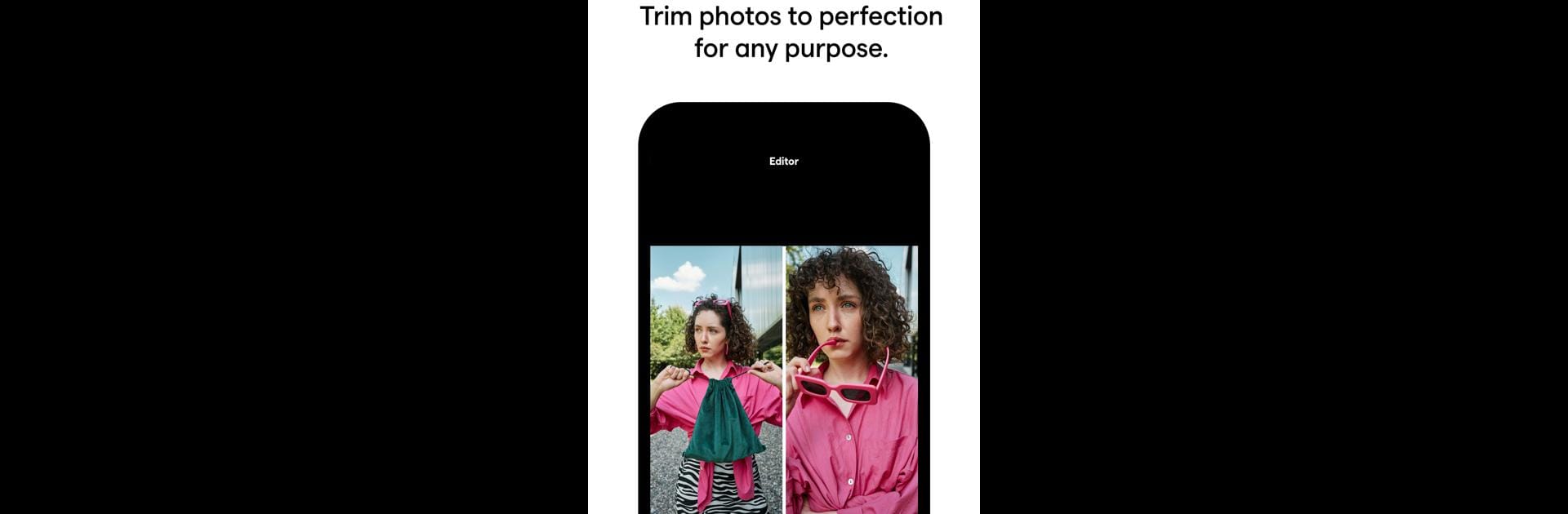
Instasize Edytor Zdjęć + Kolaż
Graj na PC z BlueStacks – Platforma gamingowa Android, która uzyskała zaufanie ponad 500 milionów graczy!
Strona zmodyfikowana w dniu: Dec 10, 2025
Run InstaSize: AI Photo Editor on PC or Mac
Let BlueStacks turn your PC, Mac, or laptop into the perfect home for InstaSize: AI Photo Editor, a fun Photography app from Instasize, Inc..
About the App
Want to give your photos and videos a fresh, creative twist? InstaSize: AI Photo Editor, built by Instasize, Inc., turns editing into a genuinely easy, fun experience, whether you’re polishing up Instagram shots or building a quirky collage for Pinterest. With tons of filters, smart resizing options, and handy editing tools right at your fingertips, you’ll find yourself experimenting with looks and sharing your favorite moments in a snap. If you’re using BlueStacks, managing your edits on a bigger screen feels even smoother.
App Features
-
One-Tap Photo Enhancements
Start simple—just pick a filter or preset to give your photo an instant upgrade. Brightness, contrast, clarity… you can adjust them all quickly without fuss. -
Filters & Presets Galore
Explore over 130 different filters, covering everything from minimalist vibes to vintage, retro looks. It doesn’t matter if you’re fixing up a photo or a video—there’s a filter that fits the mood. -
Collage Building Made Easy
Got a bunch of memories to share? Mix them into a collage with lots of layout options, backgrounds, and customizable frames. Swapping between templates or adding a unique touch is a breeze. -
Quick Resizing and Cropping
Whether you’re prepping a pic for Instagram Stories or a Twitter header, cropping and resizing happens in seconds. No more fighting to get the right aspect ratio—just choose where you want to share, and you’re set. -
Creative Borders and Frames
Express yourself with hundreds of border choices—including their signature white border and a bunch of trendy patterns. Pop on a frame to make your photo or video really stand out. -
Text on Photos
Want to add a caption, a subtle watermark, or even a quick joke? Toss on text with over 20 unique fonts, and style it any way you like: color, alignment, even borders. -
Premium Perks (Optional)
If you feel like going further, there’s a premium plan with more filters, advanced retouching tools (think acne remover or skin tone tweaks), and extra updates every month for those who really want to dial in on every detail.
Editing is straightforward, creative, and actually fun—no steep learning curve, just pure Photography content creation, ready whenever inspiration strikes.
Ready to experience InstaSize: AI Photo Editor on a bigger screen, in all its glory? Download BlueStacks now.
Zagraj w Instasize Edytor Zdjęć + Kolaż na PC. To takie proste.
-
Pobierz i zainstaluj BlueStacks na PC
-
Zakończ pomyślnie ustawienie Google, aby otrzymać dostęp do sklepu Play, albo zrób to później.
-
Wyszukaj Instasize Edytor Zdjęć + Kolaż w pasku wyszukiwania w prawym górnym rogu.
-
Kliknij, aby zainstalować Instasize Edytor Zdjęć + Kolaż z wyników wyszukiwania
-
Ukończ pomyślnie rejestrację Google (jeśli krok 2 został pominięty) aby zainstalować Instasize Edytor Zdjęć + Kolaż
-
Klinij w ikonę Instasize Edytor Zdjęć + Kolaż na ekranie startowym, aby zacząć grę
