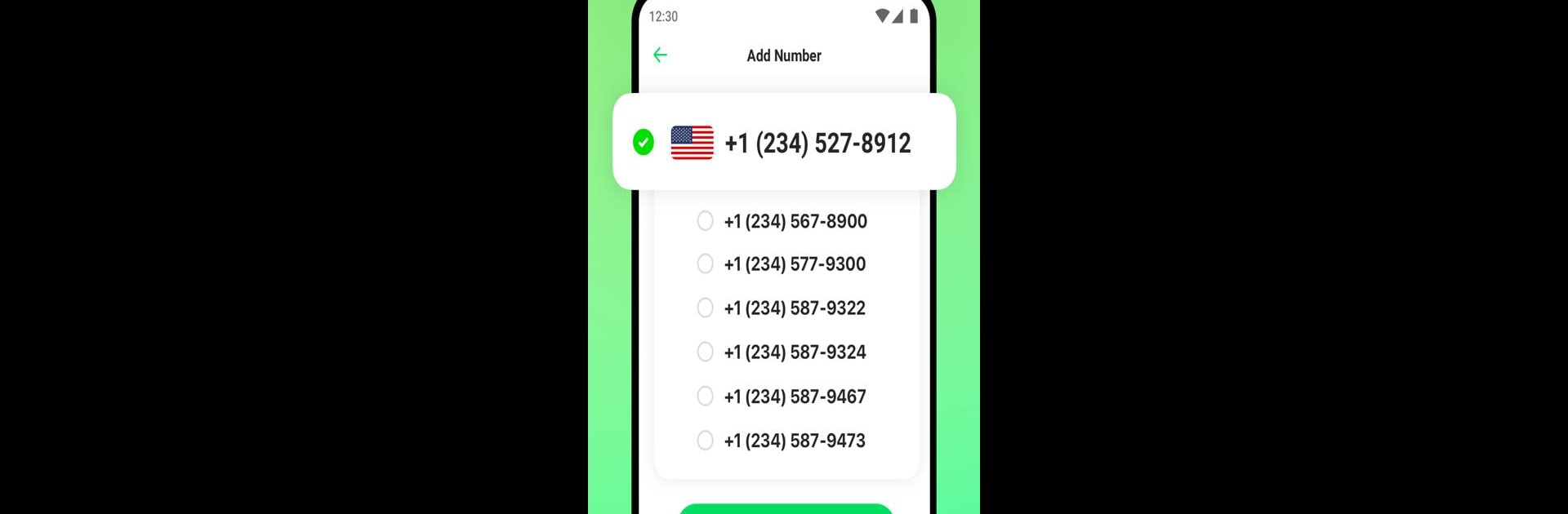

2nd Phone Number - Text & Call
Chơi trên PC với BlueStacks - Nền tảng chơi game Android, được hơn 500 triệu game thủ tin tưởng.
Trang đã được sửa đổi vào: May 13, 2025
Run 2nd Phone Number - Text & Call on PC or Mac
Get freedom from your phone’s obvious limitations. Use 2nd Phone Number – Text & Call, made by JusTalk, a Communication app on your PC or Mac with BlueStacks, and level up your experience.
About the App
Looking for a simple way to manage another number without carrying an extra phone? 2nd Phone Number – Text & Call from JusTalk is all about giving you the freedom to separate work and personal calls or just keep your number private when you want. Whether you’re traveling, doing business, or just needing a backup, this app hands you a real phone number you can call and text from, all right on your current device.
App Features
-
Real Local Numbers
Pick from U.S., UK, or Canadian numbers—no need for a new SIM card. Just grab a second line for whatever you need, right on your smartphone. -
Clear Separation
Keep work and personal life separate with different phone numbers in a single app. Switching between them feels effortless. -
Private & Secure
Don’t want to give out your main number? No worries—use your 2nd Phone Number for added privacy whenever you need it. -
Cheap International Calling
Call or text friends or colleagues around the world without breaking the bank. International rates stay budget-friendly, and calls/texts flow through Wi-Fi or mobile data. -
No Annoying Ads
Enjoy an ad-free experience so you can focus on conversations, not distractions. -
Flexible Credit & Subscription Packages
Pick a plan or buy credits—however you prefer to pay, there’s an option that fits. Credits last a whole year, so there’s no rush. -
Use on Multiple Devices
Answer calls and texts on your favorite gadget, whether that’s your phone, tablet, or via BlueStacks if you like handling communication on your computer. -
Reliable Performance
It’s built to keep things running smoothly, even when your connection isn’t perfect. -
Quick Setup & Easy Use
No confusing steps. Pick a number, and you’re ready to call and text in minutes.
BlueStacks brings your apps to life on a bigger screen—seamless and straightforward.
Chơi 2nd Phone Number - Text & Call trên PC. Rất dễ để bắt đầu
-
Tải và cài đặt BlueStacks trên máy của bạn
-
Hoàn tất đăng nhập vào Google để đến PlayStore, hoặc thực hiện sau
-
Tìm 2nd Phone Number - Text & Call trên thanh tìm kiếm ở góc phải màn hình
-
Nhấn vào để cài đặt 2nd Phone Number - Text & Call trong danh sách kết quả tìm kiếm
-
Hoàn tất đăng nhập Google (nếu bạn chưa làm bước 2) để cài đặt 2nd Phone Number - Text & Call
-
Nhấn vào icon 2nd Phone Number - Text & Call tại màn hình chính để bắt đầu chơi



