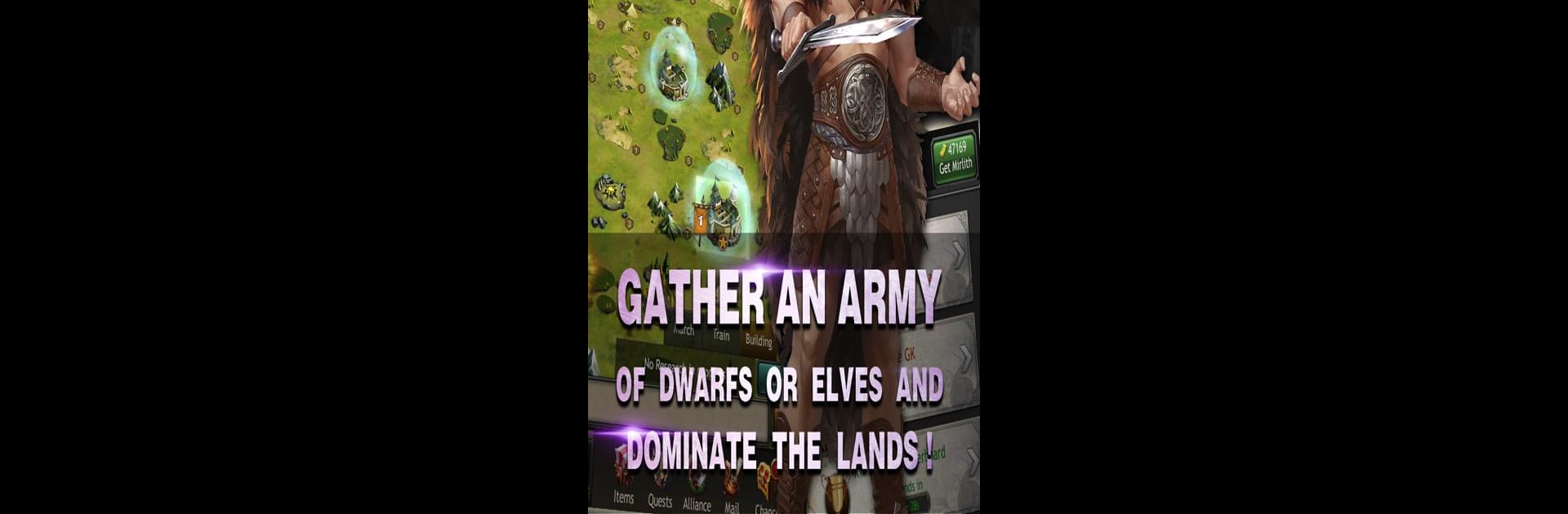

Elfen gegen Zwerge
Spiele auf dem PC mit BlueStacks - der Android-Gaming-Plattform, der über 500 Millionen Spieler vertrauen.
Seite geändert am: 23. Dezember 2019
Play Elves vs Dwarves on PC or Mac
Bring your A-game to Elves vs Dwarves, the Strategy game sensation from DI MU. Give your gameplay the much-needed boost with precise game controls, high FPS graphics, and top-tier features on your PC or Mac with BlueStacks.
About the Game
Elves vs Dwarves from DI MU throws you right into a vibrant world where strategy is everything and the stakes are sky-high. You’ll pick a side—are you team Elf or team Dwarf?—and battle it out with players from all over. Rally legendary heroes, build up your own bustling kingdom, and see just how far your wit and army can take you. If you’re itching for fierce battles, alliances, and a dash of fantasy, this one’s got you covered.
Game Features
-
Legendary Heroes Await
Unlock and summon epic heroes, each bringing their own flair to the battlefield. Choose who leads your armies and watch them turn the tide during intense clashes. -
Choose Your Race
Fancy swift Elven archers or prefer the brute strength of Dwarven warriors? Pick your favorite side and train your troops to tip the scales in your favor. -
Build Alliances
Form or join alliances in real-time. Work with friends (or make new ones) to take on rival kingdoms—because bigger is always better when it comes to ruling the realm. -
Epic Quests & Boss Battles
Take your squad through a variety of campaign missions. Face down massive bosses and uncover secrets in a story that throws challenges at you every step of the way. -
Command Wherever You Are
Manage your empire on your phone, whether you’re on the couch or out and about. And if you’re into it, BlueStacks can help you experience the action on a bigger screen. -
Competitive Leaderboards
Test your strategies against others worldwide and see just how high you can climb. There’s always another kingdom eyeing your spot at the top. -
Constantly Connected
The game keeps things lively, with real-time events and the need for a steady internet connection to jump in and stay ahead.
Start your journey now. Download the game on BlueStacks, invite your friends, and march on a new adventure.
Spiele Elfen gegen Zwerge auf dem PC. Der Einstieg ist einfach.
-
Lade BlueStacks herunter und installiere es auf deinem PC
-
Schließe die Google-Anmeldung ab, um auf den Play Store zuzugreifen, oder mache es später
-
Suche in der Suchleiste oben rechts nach Elfen gegen Zwerge
-
Klicke hier, um Elfen gegen Zwerge aus den Suchergebnissen zu installieren
-
Schließe die Google-Anmeldung ab (wenn du Schritt 2 übersprungen hast), um Elfen gegen Zwerge zu installieren.
-
Klicke auf dem Startbildschirm auf das Elfen gegen Zwerge Symbol, um mit dem Spielen zu beginnen


