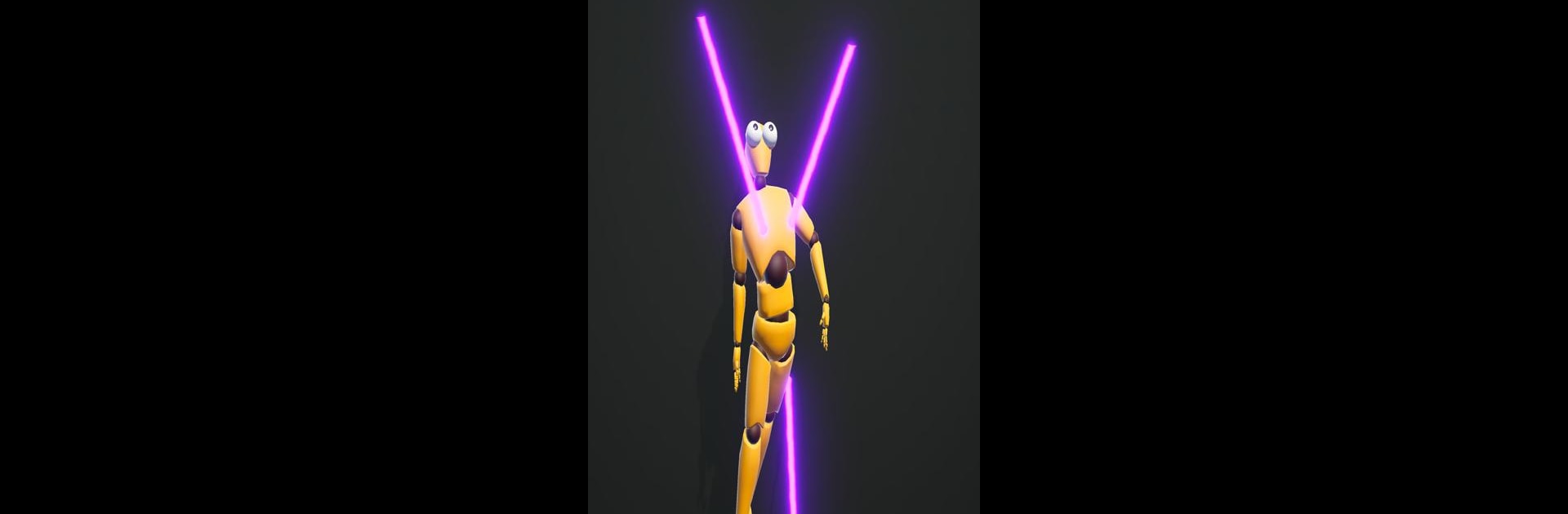
Elastic Playground:Ragdoll Fun
Chơi trên PC với BlueStacks - Nền tảng chơi game Android, được hơn 500 triệu game thủ tin tưởng.
Trang đã được sửa đổi vào: Nov 19, 2025
Play Elastic Playground:Ragdoll Fun on PC or Mac
Step into the World of Elastic Playground:Ragdoll Fun, a thrilling Action game from the house of KAYAC Inc.. Play this Android game on BlueStacks App Player and experience immersive gaming on PC or Mac.
About the Game
If you love experimenting with physics and have a soft spot for hilarious mayhem, Elastic Playground:Ragdoll Fun might be right up your alley. This quirky Action game from KAYAC Inc. invites you to tinker with rubber bands in all sorts of wild ways. Whether you’re keen to topple things over or just want to see what happens when you stretch stuff to its limits, there’s plenty of offbeat fun to be had here.
Game Features
-
Rubber Band Stretching
Grab the screen and drag to connect two objects with a bouncy elastic band. Trust me, there’s something oddly satisfying about seeing objects whizz, tumble, or snap from the tension. -
Simple, Creative Controls
Just tap, drag, and release—no complicated menus or tedious tutorials. It’s genuinely easy to jump in and start messing with the playground in seconds. -
Destruction Goals
Not just for show—the elastic doesn’t just twang; it’s your tool for knocking over targets, breaking things apart, and generally causing delightful chaos. -
Approachable Yet Challenging
Looks silly at first, but these puzzles can get tricky in the best kind of way. You’ll need to try out different angles and techniques to smash those intended targets. -
Ragdoll Physics Play
You never quite know how everything will move or topple, adding a surprise factor to every move. That wobbly, unpredictable physics? It’s half the fun. -
Play Anywhere
Take the action wherever you want, or enjoy some big-screen stretching (and smashing) using BlueStacks.
Get ready for a buttery smooth, high-performance gaming action only on BlueStacks.
Chơi Elastic Playground:Ragdoll Fun trên PC. Rất dễ để bắt đầu
-
Tải và cài đặt BlueStacks trên máy của bạn
-
Hoàn tất đăng nhập vào Google để đến PlayStore, hoặc thực hiện sau
-
Tìm Elastic Playground:Ragdoll Fun trên thanh tìm kiếm ở góc phải màn hình
-
Nhấn vào để cài đặt Elastic Playground:Ragdoll Fun trong danh sách kết quả tìm kiếm
-
Hoàn tất đăng nhập Google (nếu bạn chưa làm bước 2) để cài đặt Elastic Playground:Ragdoll Fun
-
Nhấn vào icon Elastic Playground:Ragdoll Fun tại màn hình chính để bắt đầu chơi
