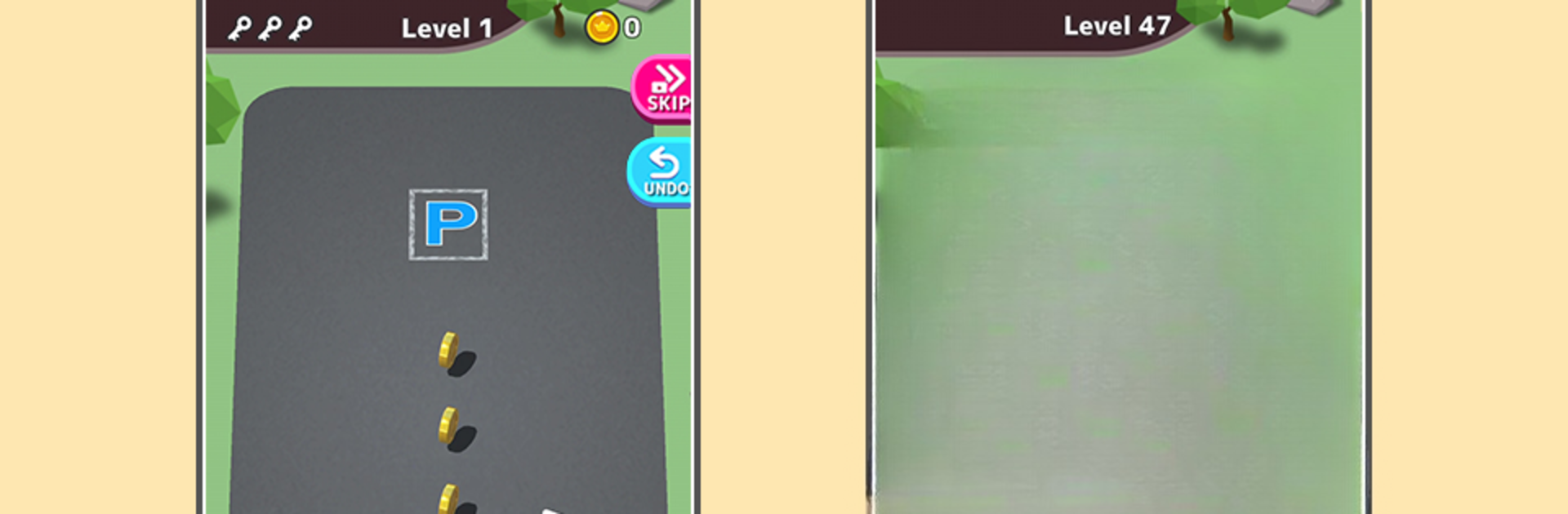

Park Master
Chơi trên PC với BlueStacks - Nền tảng chơi game Android, được hơn 500 triệu game thủ tin tưởng.
Trang đã được sửa đổi vào: Jan 26, 2025
Play Park Master on PC or Mac
Explore a whole new adventure with Park Master, a Puzzle game created by KAYAC Inc.. Experience great gameplay with BlueStacks, the most popular gaming platform to play Android games on your PC or Mac.
About the Game
Ever wish parking was a little more fun and a lot less stressful? Park Master from KAYAC Inc. turns the everyday act of parking cars into a playful, brain-teasing adventure. Guide colorful cars to their spaces with just a swipe—no road rage in sight. It’s all about plotting your route, keeping cool under pressure, and outsmarting those tricky parking puzzles.
Game Features
-
Simple Controls, No Fuss
Just use your finger to draw lines guiding each car—it’s super intuitive, so you’ll get the hang of it right away, whether you’re on your phone or hopping into the action using BlueStacks. -
Vivid 3D Visuals
The game’s bright and cheerful look really pops, making each level both eye-catching and fun to tackle. -
Satisfying Puzzles
Every level gives you a new parking arrangement to figure out. It’s not just about drawing random lines—it takes logic, timing, and a little bit of planning to avoid car crashes! -
Awesome Sound Effects
Those headphones aren’t just for music—Park Master comes packed with quirky, satisfying sounds that make the parking experience even more enjoyable. -
Vibration Feedback
Feel every move (if your device supports it). Your phone buzzes when you make a mistake or successfully park a car—kind of like instant feedback, but way more fun. -
All Ages Welcome
Doesn’t matter if you’re a kid, a parent, or just someone who likes a good puzzle—these parking challenges are fun for everyone. -
Loads of Levels
There’s always a new challenge waiting, with levels that just keep on coming. Think you’ve got what it takes to avoid fender benders all the way through?
Get ready for a buttery smooth, high-performance gaming action only on BlueStacks.
Chơi Park Master trên PC. Rất dễ để bắt đầu
-
Tải và cài đặt BlueStacks trên máy của bạn
-
Hoàn tất đăng nhập vào Google để đến PlayStore, hoặc thực hiện sau
-
Tìm Park Master trên thanh tìm kiếm ở góc phải màn hình
-
Nhấn vào để cài đặt Park Master trong danh sách kết quả tìm kiếm
-
Hoàn tất đăng nhập Google (nếu bạn chưa làm bước 2) để cài đặt Park Master
-
Nhấn vào icon Park Master tại màn hình chính để bắt đầu chơi




