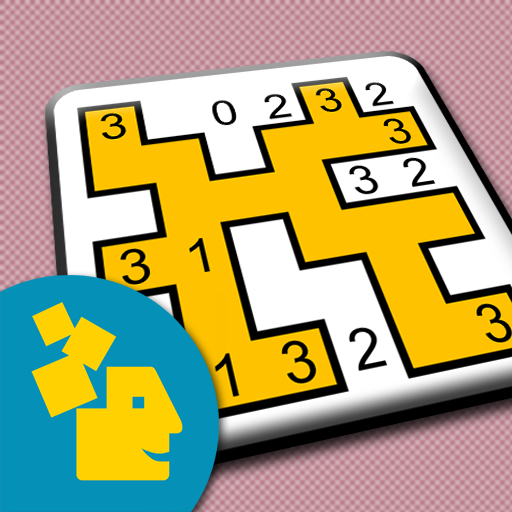LightCross - LightUp Puzzle
Spiele auf dem PC mit BlueStacks - der Android-Gaming-Plattform, der über 500 Millionen Spieler vertrauen.
Seite geändert am: 5. August 2019
Play LightCross - LightUp Puzzle on PC
Tap any cell on the screen to place a light bulb in it. Light beams from the light bulb spread out in four directions and illuminate all cells in each direction.
Each stage is completed when all cells are illuminated AND the following 2 rules are both satisfied:
[Rule One] No light bulbs can be placed in the path of light beams from the other light bulbs.
[Rule Two] The numbered blocks show the number of light bulbs you are going to place in the adjacent cells.
It is a very simple but arcane puzzle game. Let's start playing now!
FEATURES:
• Easy operation.
• Over 500 stages in 20 puzzle packs.
• Varied new stages will be added frequently.
• Cool graphics & sounds
• Support for Google Play Games Ranking: Let's play and compete with your friends!
OTHER FEATURES:
• There are varied difficulty levels, so both beginners and experts. This app is a great way to kill time!
• This is a simple puzzle game that anyone can enjoy. How about fun brain training?
• Recommended for people who love math puzzles like Minesweeper and Number Place.
• There are varied difficulty levels, so both beginners and experts. This app is a great way to kill time!
• Simple stages are included, so you can learn the types of money and the addition of money. If you are a senior, how about brain training?
• Recommended for those who like math puzzles like Minesweeper and Number Place.
ABOUT ADS & ADD-ON:
• Ads are included in the free app (Ads can be removed by purchasing an add-on).
• Although over 200 free stages are included in the app, more stages can be played by purchasing additional puzzle packs.
PRIVACY POLICY:
This app includes;
- advertisement
- add-ons (In-App Purchases)
- a function to post on the SNSs
* No automatic post without operation.
- links to Keaton.com apps and the official site
- score data collection for displaying rankings
* By signing in the Google Play Games, play data such as the score will be automatically sent to the server and your account name and score will be shown on the leaderboard.
NEW STAGES COMING SOON! STAY TUNED FOR FUTURE UPDATES!!!
Spiele LightCross - LightUp Puzzle auf dem PC. Der Einstieg ist einfach.
-
Lade BlueStacks herunter und installiere es auf deinem PC
-
Schließe die Google-Anmeldung ab, um auf den Play Store zuzugreifen, oder mache es später
-
Suche in der Suchleiste oben rechts nach LightCross - LightUp Puzzle
-
Klicke hier, um LightCross - LightUp Puzzle aus den Suchergebnissen zu installieren
-
Schließe die Google-Anmeldung ab (wenn du Schritt 2 übersprungen hast), um LightCross - LightUp Puzzle zu installieren.
-
Klicke auf dem Startbildschirm auf das LightCross - LightUp Puzzle Symbol, um mit dem Spielen zu beginnen