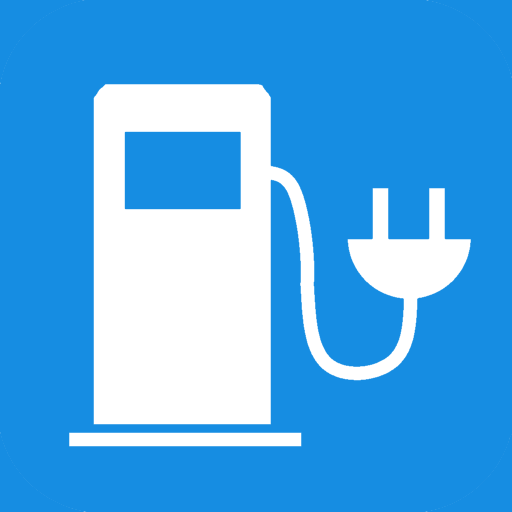Kia UVO
Spiele auf dem PC mit BlueStacks - der Android-Gaming-Plattform, der über 500 Millionen Spieler vertrauen.
Seite geändert am: 11. März 2020
Play Kia UVO on PC
Currently not compatible with e-Niro MY19, Picanto, Rio, Stonic, Stinger, Sportage, Sorento, Optima.]
The UVO app has been developed to work in combination with a Kia car equipped with UVO Connect. Thanks to it, you will be able to benefit from remote services such as:
1. Vehicle remote controls (electric vehicles only)
- Set the desired temperature in the car and activate the air conditioning or control the charging process remotely from the app.
2. Vehicle status
- Offers an overview of key elements of your car’s status such as door locks, ignition, battery and charge level and supply you with a Monthly Vehicle Report (electric vehicles only) giving an overview of your car usage.
3. Send destination
- Allows you to pre-plan and set your journey through the app for seamless use in the navigation system.
4. Find my car
- Keep track of your Kia and remember where you left it, thanks to the Find My Car.
5. Alert notifications
- You will be notified whenever a car alert is triggered and sent Diagnostic Notifications about the current status of your car.
6. My trips
- Provides a summary of your previous journey’s including average speed, distance driven and time in transit.
Spiele Kia UVO auf dem PC. Der Einstieg ist einfach.
-
Lade BlueStacks herunter und installiere es auf deinem PC
-
Schließe die Google-Anmeldung ab, um auf den Play Store zuzugreifen, oder mache es später
-
Suche in der Suchleiste oben rechts nach Kia UVO
-
Klicke hier, um Kia UVO aus den Suchergebnissen zu installieren
-
Schließe die Google-Anmeldung ab (wenn du Schritt 2 übersprungen hast), um Kia UVO zu installieren.
-
Klicke auf dem Startbildschirm auf das Kia UVO Symbol, um mit dem Spielen zu beginnen