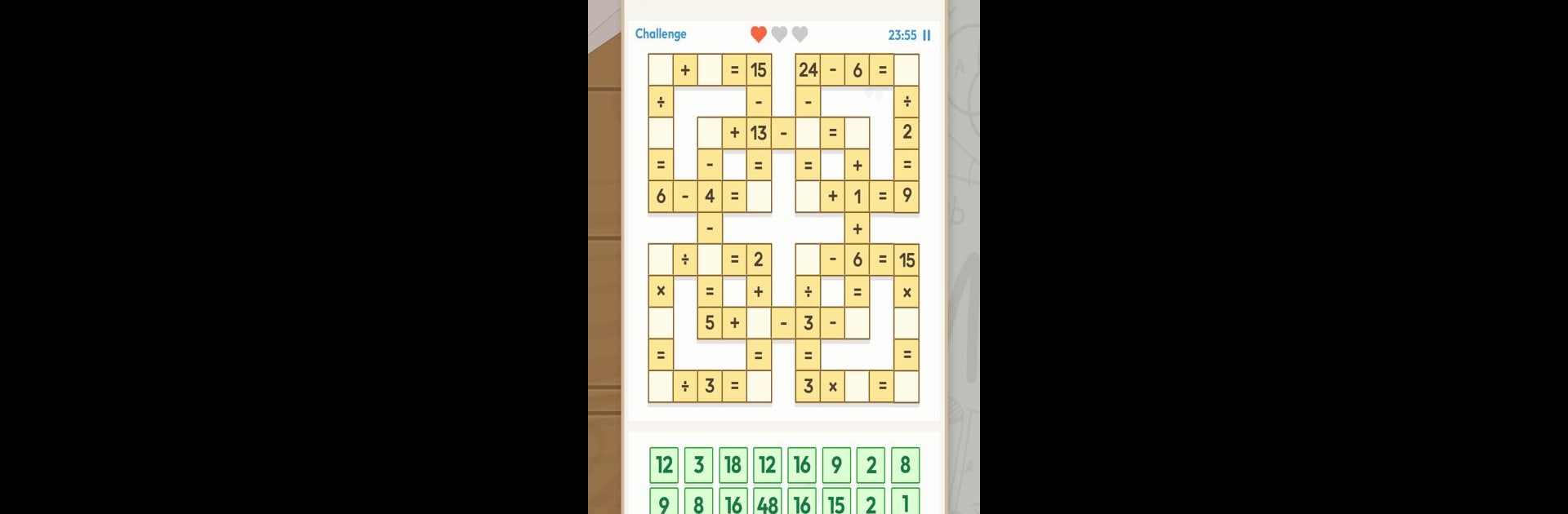
Math Master
Chơi trên PC với BlueStacks - Nền tảng chơi game Android, được hơn 500 triệu game thủ tin tưởng.
Trang đã được sửa đổi vào: Oct 23, 2025
Play Math Master on PC or Mac
From the innovators and creators at Kiwi Fun, Math Master is another fun addition to the World of Puzzle games. Go beyond your mobile screen and play it bigger and better on your PC or Mac. An immersive experience awaits you.
About the Game
If you love stretching your brain or just want a smarter way to pass the time, Math Master from Kiwi Fun is worth a look. This Puzzle game serves up a mix of math challenges, ranging from easy problems you’ll breeze through to trickier ones that make you pause and think. Whether you’re looking for a daily brain boost or some friendly competition with yourself, Math Master keeps things fresh and engaging.
Game Features
-
Variety of Math Challenges
No two puzzles feel quite the same. You’ll get everything from basic math problems to equations that require a little more brainpower, so there’s always something interesting around the corner. -
Progressive Difficulty
Start with simpler puzzles and work your way up as your confidence grows. Each level ramps up the challenge, so you can keep pushing your skills without ever feeling stuck at one spot. -
New Daily Puzzles
Set yourself a quick math challenge every day! There’s always a new problem to wake up your mind, whether you’re playing over your morning coffee or sneaking in a brain-teaser during a break. -
Accessible for Any Age
Young kids, teens, and adults—Math Master doesn’t leave anyone out. The puzzles are designed to be approachable, making math less intimidating and a lot more fun. -
Smooth Experience on PC
If you want even snappier controls and a bigger screen, you’ll notice Math Master runs extra smoothly on BlueStacks.
Give your mind a little exercise (and maybe a few high-fives along the way) in this clever, no-pressure Puzzle game that’s as satisfying for a quick session as it is for a longer challenge.
Get ready for a buttery smooth, high-performance gaming action only on BlueStacks.
Chơi Math Master trên PC. Rất dễ để bắt đầu
-
Tải và cài đặt BlueStacks trên máy của bạn
-
Hoàn tất đăng nhập vào Google để đến PlayStore, hoặc thực hiện sau
-
Tìm Math Master trên thanh tìm kiếm ở góc phải màn hình
-
Nhấn vào để cài đặt Math Master trong danh sách kết quả tìm kiếm
-
Hoàn tất đăng nhập Google (nếu bạn chưa làm bước 2) để cài đặt Math Master
-
Nhấn vào icon Math Master tại màn hình chính để bắt đầu chơi
