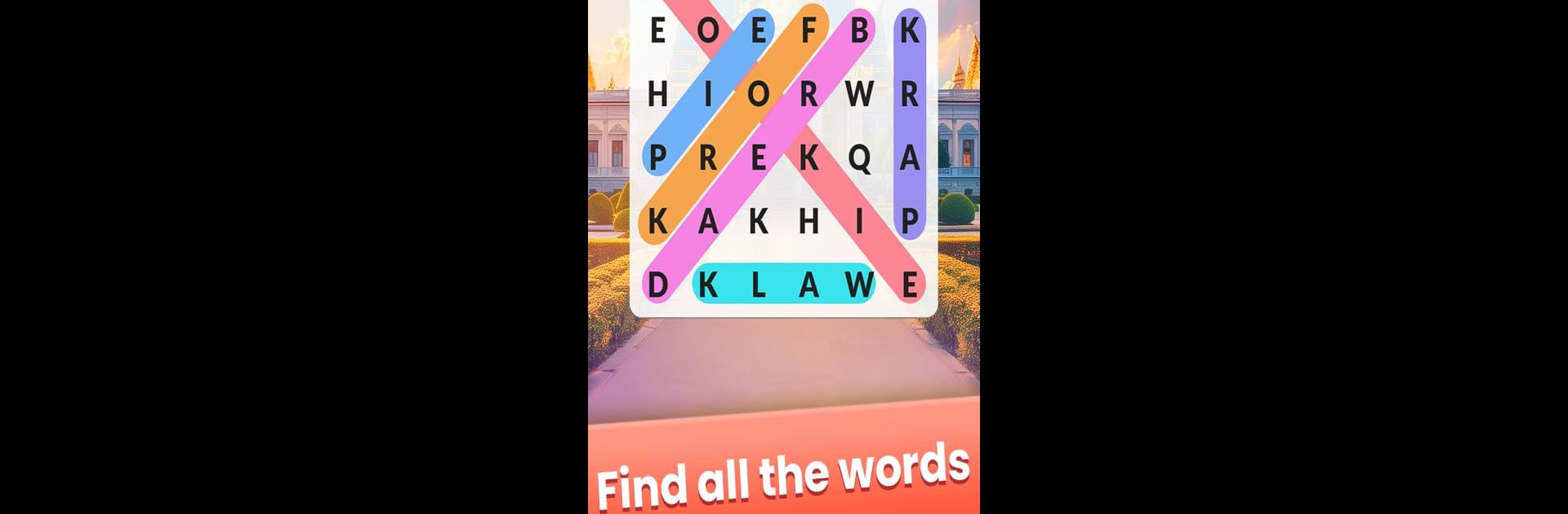

Word Search Trip
Graj na PC z BlueStacks – Platforma gamingowa Android, która uzyskała zaufanie ponad 500 milionów graczy!
Strona zmodyfikowana w dniu: 17 paź 2024
Play Word Search Trip on PC or Mac
Word Search Trip is a Word game developed by Kiwi Fun. BlueStacks app player is the best Android emulator to play this Android game on your PC or Mac for an immersive gaming experience.
About the Game
“Word Search Trip” by Kiwi Fun is where word puzzle lovers can hone their skills. Navigate through intricate grids to uncover hidden words in every direction—up, down, and all around. Each level gets more complex, promising a fun yet challenging experience that tests your observation and memory skills.
Game Features
- Themed Levels: Explore a variety of themes with an extensive vocabulary, keeping each session fresh and exciting.
- Complex Challenges: Levels increase in difficulty, perfect for testing your brain and vocabulary prowess.
- Smooth Experience: Enjoy a user-friendly interface with seamless gameplay for ultimate relaxation and engagement.
- Casual Entertainment: Ideal for those looking for a blend of leisure and learning.
Takeaway
“Word Search Trip” is your go-to word game for entertainment and learning, and you can amplify your experience on BlueStacks for an even smoother adventure.
Zagraj w Word Search Trip na PC. To takie proste.
-
Pobierz i zainstaluj BlueStacks na PC
-
Zakończ pomyślnie ustawienie Google, aby otrzymać dostęp do sklepu Play, albo zrób to później.
-
Wyszukaj Word Search Trip w pasku wyszukiwania w prawym górnym rogu.
-
Kliknij, aby zainstalować Word Search Trip z wyników wyszukiwania
-
Ukończ pomyślnie rejestrację Google (jeśli krok 2 został pominięty) aby zainstalować Word Search Trip
-
Klinij w ikonę Word Search Trip na ekranie startowym, aby zacząć grę




