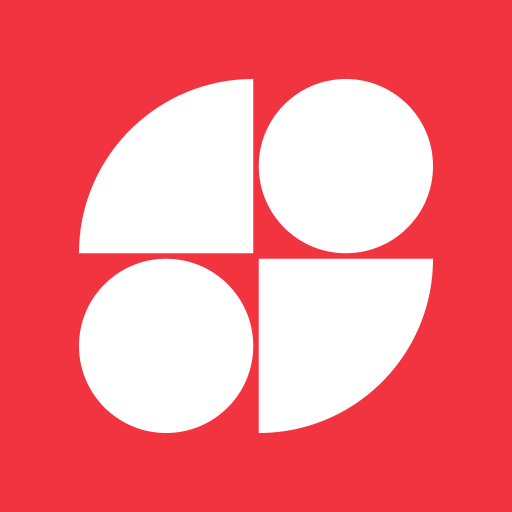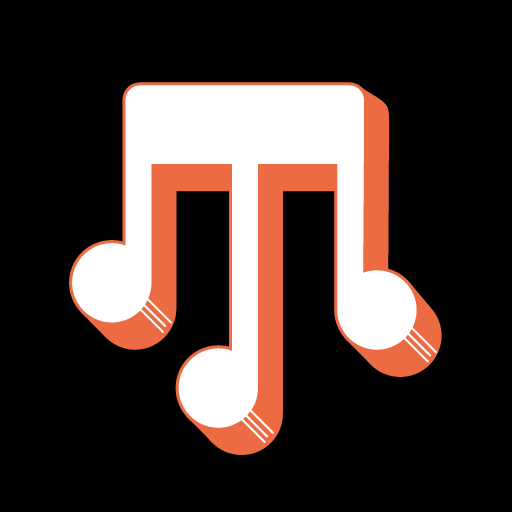klaep – music collaboration
Spiele auf dem PC mit BlueStacks - der Android-Gaming-Plattform, der über 500 Millionen Spieler vertrauen.
Seite geändert am: 27.04.2023
Play klaep – music collaboration on PC
Sign up to klaep and start recording your next masterpiece and be part of a community of music lovers.
WHY IS KLAEP THE RIGHT MUSIC COLLABORATION APP FOR YOU?
• Record or upload your music pieces easy and fast
• Collab with up to four musicians in a revolutionary split-screen video process
• Enjoy great sound quality using audio effects
• Spice up your look by using video filters and text
• Explore and follow talents from all genres and instruments and get inspired
• Discover, comment, and klaep for music videos that inspire you
• Connect with a community of music lovers
• Watch music creation as it happens
• Share your creations with friends by exporting the music videos to other apps and platforms
• Collect your music pieces and showcase yourself within your profile
• Join exciting challenges led by the community and cooperating brands and win outstanding prices
WHAT MAKES KLAEP SPECIAL?
• It's all about music and not about metrics and feeding another algorithm
• Jamming with other like-minded musicians in a comfortable environment
• Fair-to-use platform with cover song detection and payment of artists
• In line with European data protection
• No data selling to third-party providers so your data stays with us and is safe
• Built by musicians for musicians
Do you like to hear more about klaep?
Follow us on Social Media:
https://www.instagram.com/klaepapp/
https://www.facebook.com/klaep
https://www.youtube.com/channel/klaep
Spiele klaep – music collaboration auf dem PC. Der Einstieg ist einfach.
-
Lade BlueStacks herunter und installiere es auf deinem PC
-
Schließe die Google-Anmeldung ab, um auf den Play Store zuzugreifen, oder mache es später
-
Suche in der Suchleiste oben rechts nach klaep – music collaboration
-
Klicke hier, um klaep – music collaboration aus den Suchergebnissen zu installieren
-
Schließe die Google-Anmeldung ab (wenn du Schritt 2 übersprungen hast), um klaep – music collaboration zu installieren.
-
Klicke auf dem Startbildschirm auf das klaep – music collaboration Symbol, um mit dem Spielen zu beginnen