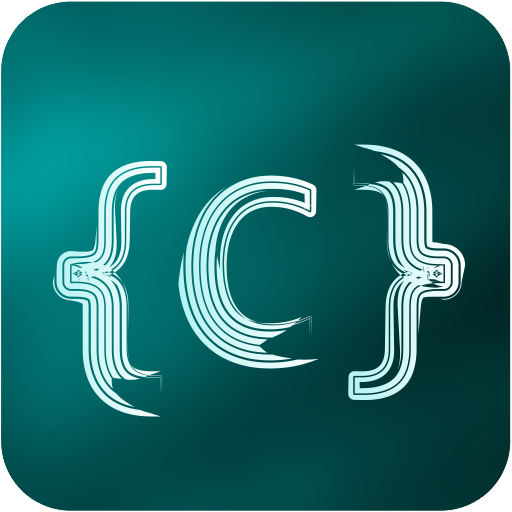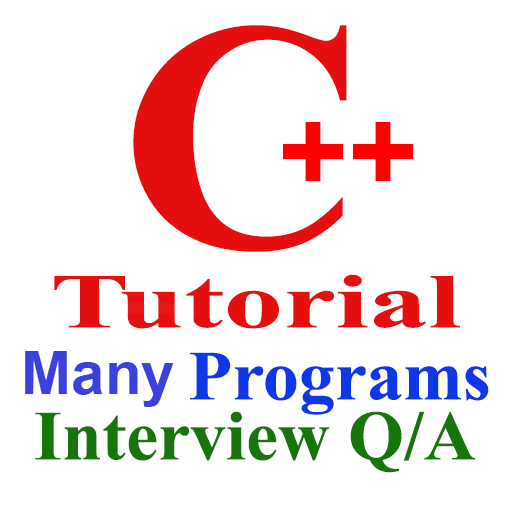BASIC Programming Compiler
Graj na PC z BlueStacks – Platforma gamingowa Android, która uzyskała zaufanie ponad 500 milionów graczy!
Strona zmodyfikowana w dniu: 8 stycznia 2020
Play BASIC Programming Compiler on PC
Features:
- Compile and run your program
- View program output or detailed error
- Select and run chunk of codes
- Custom keyboard for easy input of frequently used characters
- Optimized for connecting with external physical/bluetooth keyboard
- Advanced source code editor with syntax highlighting and line numbers
- Open, save, import and share bas files.
- Language reference
Limitations:
- Internet connection is required for compilation
- Maximum program running time is 20s
- Some file system, network and graphics functions may be limited
- This is a batch compiler; interactive programs are not supported. If your program provides an input prompt, enter the input in the Input tab prior to compilation. See the Reference tab in the app for code examples
Zagraj w BASIC Programming Compiler na PC. To takie proste.
-
Pobierz i zainstaluj BlueStacks na PC
-
Zakończ pomyślnie ustawienie Google, aby otrzymać dostęp do sklepu Play, albo zrób to później.
-
Wyszukaj BASIC Programming Compiler w pasku wyszukiwania w prawym górnym rogu.
-
Kliknij, aby zainstalować BASIC Programming Compiler z wyników wyszukiwania
-
Ukończ pomyślnie rejestrację Google (jeśli krok 2 został pominięty) aby zainstalować BASIC Programming Compiler
-
Klinij w ikonę BASIC Programming Compiler na ekranie startowym, aby zacząć grę