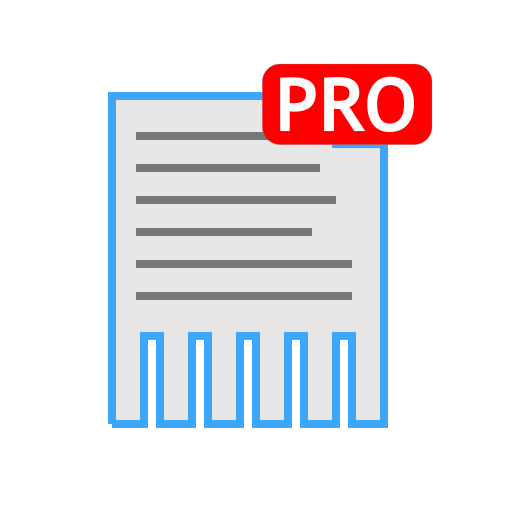NZB Tarsier - Der NZBLNK Client für Android
Graj na PC z BlueStacks – Platforma gamingowa Android, która uzyskała zaufanie ponad 500 milionów graczy!
Strona zmodyfikowana w dniu: 24 listopada 2019
Play NZB Tarsier - Your NZBLNK Client for Android on PC
As soon as an NZBLNK is clicked in the browser, NZB Tarsier opens. From here you can forward the NZB to NZBGet or SABnzbd. Currently supported search engines are NZBIndex and Binsearch.
Warning!
This app does not offer the possibility to download NZBs or binary files from the Usenet. Only the header of Usenet files is used to find a link to the appropriate NZB. This link is sent to an external server.
This app and the developer are not responsible for the information transmitted with this app.
Zagraj w NZB Tarsier - Der NZBLNK Client für Android na PC. To takie proste.
-
Pobierz i zainstaluj BlueStacks na PC
-
Zakończ pomyślnie ustawienie Google, aby otrzymać dostęp do sklepu Play, albo zrób to później.
-
Wyszukaj NZB Tarsier - Der NZBLNK Client für Android w pasku wyszukiwania w prawym górnym rogu.
-
Kliknij, aby zainstalować NZB Tarsier - Der NZBLNK Client für Android z wyników wyszukiwania
-
Ukończ pomyślnie rejestrację Google (jeśli krok 2 został pominięty) aby zainstalować NZB Tarsier - Der NZBLNK Client für Android
-
Klinij w ikonę NZB Tarsier - Der NZBLNK Client für Android na ekranie startowym, aby zacząć grę