
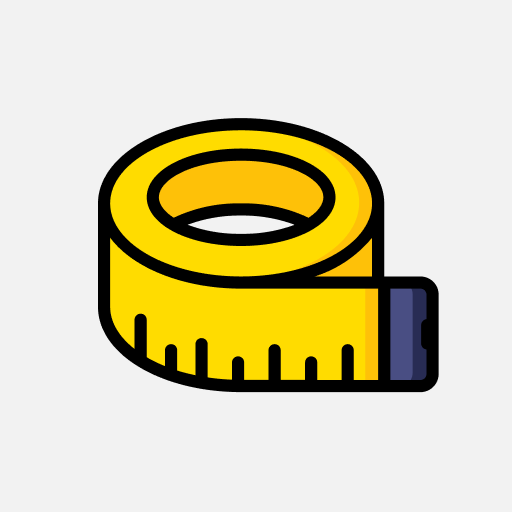
AR Measure Tape: SmartRuler
Graj na PC z BlueStacks – Platforma gamingowa Android, która uzyskała zaufanie ponad 500 milionów graczy!
Strona zmodyfikowana w dniu: 16 lis 2024
Play AR Measure Tape: SmartRuler on PC
MEASUREMENT MADE EASY
- Basic Measurements: Quickly measure from Point A to Point B with just 2 taps.
- Specialized Tools:
› Horizontal Mode: Measure accurately despite obstacles.
› Vertical Mode: Measure heights with ease.
› Box Preview: Visualize furniture and objects in your space.
› Angle Finder: Determine the angle between segments.
› Chain Measurements: Rapidly take multiple measurements.
- Advanced Features:
› Auto-Calculate Area: Instantly determine the surface area.
› Save & Organize: Snap photos, save measurements, and group them into folders.
› Unit Flexibility: Switch between Imperial (inches, feet) and Metric (centimeters, meters) systems.
Even seasoned professionals like architects, interior designers, and construction experts sometimes find themselves without a ruler when they need it most. But there's one tool that's always within reach - your phone! With Measure Tools, you can take quick and accurate measurements anywhere, anytime, making it a game-changer for professionals on the go.
Download the AR Measure app and revolutionize the way you measure - Experience the future of measurement today!
Privacy Policy:https://lascade.notion.site/Privacy-Policy-f6e12af9dd7f457c9244cc257b051197?pvs=4
Terms & Conditions: https://lascade.notion.site/Terms-of-Use-6784cbf714c9446ca76c3b28c3f7f82b?pvs=4
Zagraj w AR Measure Tape: SmartRuler na PC. To takie proste.
-
Pobierz i zainstaluj BlueStacks na PC
-
Zakończ pomyślnie ustawienie Google, aby otrzymać dostęp do sklepu Play, albo zrób to później.
-
Wyszukaj AR Measure Tape: SmartRuler w pasku wyszukiwania w prawym górnym rogu.
-
Kliknij, aby zainstalować AR Measure Tape: SmartRuler z wyników wyszukiwania
-
Ukończ pomyślnie rejestrację Google (jeśli krok 2 został pominięty) aby zainstalować AR Measure Tape: SmartRuler
-
Klinij w ikonę AR Measure Tape: SmartRuler na ekranie startowym, aby zacząć grę
