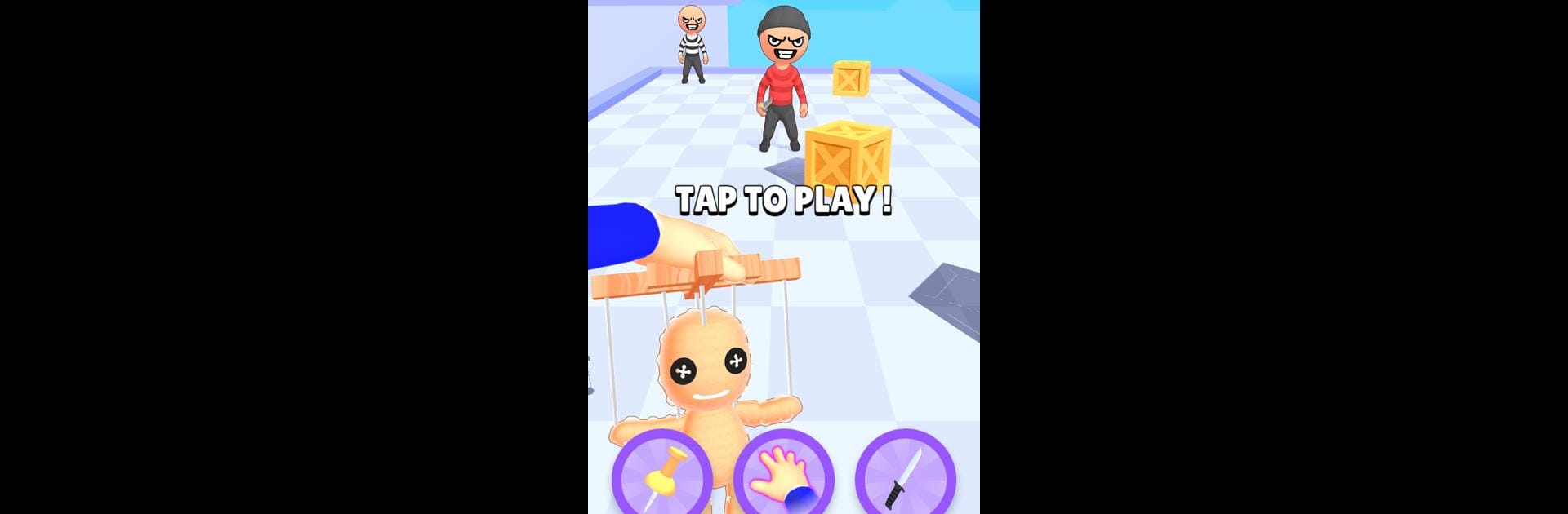
Puppet Lord 3D
Graj na PC z BlueStacks – Platforma gamingowa Android, która uzyskała zaufanie ponad 500 milionów graczy!
Strona zmodyfikowana w dniu: Oct 14, 2025
Play Puppet Lord 3D on PC or Mac
Bring your A-game to Puppet Lord 3D, the Action game sensation from LavaLime Studios. Give your gameplay the much-needed boost with precise game controls, high FPS graphics, and top-tier features on your PC or Mac with BlueStacks.
About the Game
Puppet Lord 3D drops you right into the heart of fast-paced, action-packed chaos. You’re not just battling the baddies—you’re pulling the strings, literally. As the Puppet Lord, it’s all about slick moves, smart timing, and a bit of luck as you swipe your way past waves of opponents. If you’ve ever wanted a quick, satisfying action fix you can play anywhere (and hey, it’s even smoother with BlueStacks), this one’s got you covered.
Game Features
-
Simple Controls, Big Payoff
Tap, hold, and swipe—there’s no complicated setup here. Anyone can pick it up within seconds, but actually mastering it? That’s where the fun really kicks in. -
Non-stop Action
Every level throws new enemies your way, keeping you on your toes. You’ll be weaving around danger, planning moves on the fly, and enjoying that feeling when you nail a clever elimination. -
Unique Puppet Powers
As the Puppet Lord, you’ve got special tricks up your sleeve. Use your string-pulling abilities to take out foes in creative ways, pulling off stunts you won’t find in other action games. -
Satisfying Visuals and Sounds
The game throws in flashy effects and punchy sound design so every swipe or tap has impact. There’s never a dull moment, visually or otherwise. -
Made for Quick Sessions
Whether you’ve got two minutes or half an hour, Puppet Lord 3D fits right in. It’s ideal for quick bursts during your day or longer stints when you really want to get into that action groove. -
Optimized for BlueStacks
If you’re playing on BlueStacks, things get snappier and a little more immersive—great for when you want that big screen experience.
Get ready for a buttery smooth, high-performance gaming action only on BlueStacks.
Zagraj w Puppet Lord 3D na PC. To takie proste.
-
Pobierz i zainstaluj BlueStacks na PC
-
Zakończ pomyślnie ustawienie Google, aby otrzymać dostęp do sklepu Play, albo zrób to później.
-
Wyszukaj Puppet Lord 3D w pasku wyszukiwania w prawym górnym rogu.
-
Kliknij, aby zainstalować Puppet Lord 3D z wyników wyszukiwania
-
Ukończ pomyślnie rejestrację Google (jeśli krok 2 został pominięty) aby zainstalować Puppet Lord 3D
-
Klinij w ikonę Puppet Lord 3D na ekranie startowym, aby zacząć grę
