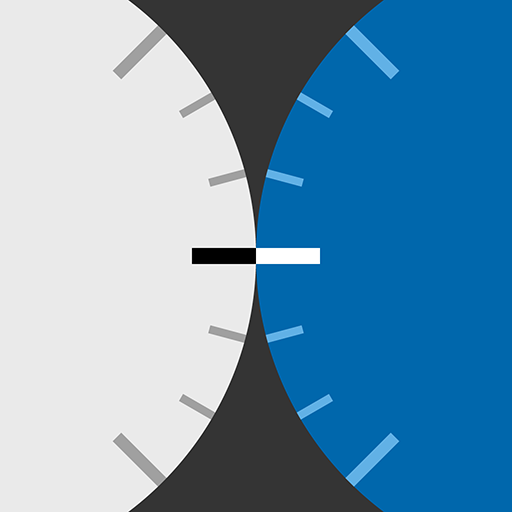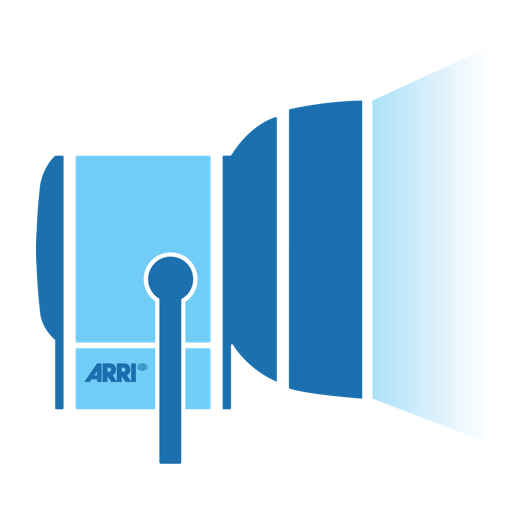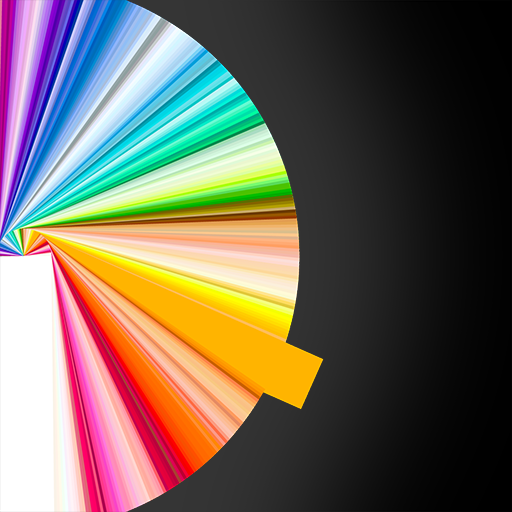
LEE Swatch - lighting filters
Chơi trên PC với BlueStacks - Nền tảng chơi game Android, được hơn 500 triệu game thủ tin tưởng.
Trang đã được sửa đổi vào: 26 tháng 10, 2018
Play LEE Swatch - lighting filters on PC
Slide through the colours for inspiration, then tap to add to your palette. Review detailed information about each colour, including spectral charts. Professionally designed palettes to get you started, plus the tools you need day-to-day.
COLOUR SELECTION
• The entire LEE range on one screen
• Innovative colour picker
• Hue slider to narrow your focus
• Search by name or number
• Standard list view option
• Y, x, y, and absorption data
• Sparkline spectral charts for quick review
• Click to see charts full screen
• Experience the colours full screen
• Swipe info screen swatch to fine-tune selection and rapidly compare data and charts
PALETTES
• Easily put together colour palettes
• Unlimited colours per palette
• Store unlimited palettes
• Drag and drop to rearrange colours
• Name, rename, duplicate & delete palettes
• Over 40 professionally designed palettes to quick start your work
TOOLBOX
• Find a Dealer
Shows you the nearest dealer, or search for one anywhere
• Diffusion Finder
Helps you judge the relative diffusion effect across the LEE Diffusion range
• Gel Comparator
Helps you find the LEE equivalent to competitors filters
• Colour Temperature Calculator
Gives you the mired shift and filters you need to convert colour temperature
HELP
• Online help and support articles
• Lighting filter knowledgebase
• Easily contact the LEE support team
Chơi LEE Swatch - lighting filters trên PC. Rất dễ để bắt đầu
-
Tải và cài đặt BlueStacks trên máy của bạn
-
Hoàn tất đăng nhập vào Google để đến PlayStore, hoặc thực hiện sau
-
Tìm LEE Swatch - lighting filters trên thanh tìm kiếm ở góc phải màn hình
-
Nhấn vào để cài đặt LEE Swatch - lighting filters trong danh sách kết quả tìm kiếm
-
Hoàn tất đăng nhập Google (nếu bạn chưa làm bước 2) để cài đặt LEE Swatch - lighting filters
-
Nhấn vào icon LEE Swatch - lighting filters tại màn hình chính để bắt đầu chơi