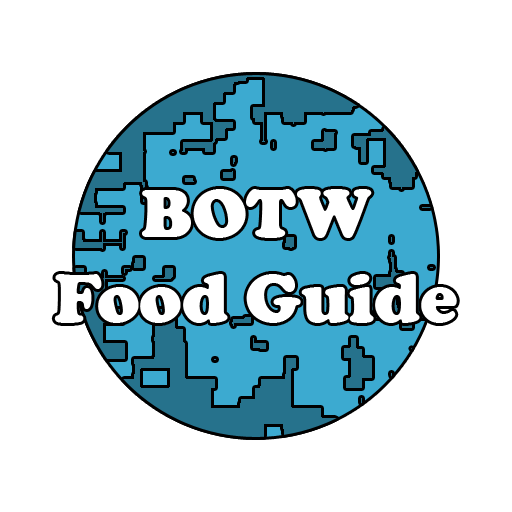Armor Tracker for BOTW
Spiele auf dem PC mit BlueStacks - der Android-Gaming-Plattform, der über 500 Millionen Spieler vertrauen.
Seite geändert am: 28. Juli 2020
Play Armor Tracker for BOTW on PC
This app is designed to help you track which armors you have already collected, the current level of each of them and the necessary materials to fully upgrade it. You can also choose to display the material by each upgrade level.
- See all the armors of the game with images
- Select the ones that you already have
- Filter armors by name to easily find the one you are looking for
- Select the level of your armor to track your progress
- Check the materials necessary to upgrade on each level or a full list of material to upgrade to the last one
Check the armors you have and use the stars to change the level of your armor and select the current level of it. By changing the level the list of materials below the armor will be updated, indicating the remaining items to fully upgrade it.
The app will save your changes, so if you use it again you can resume your work.
This app was first released as a web app at https://zeldabotwarmortracker.azurewebsites.net
Disclaimer:
Armor Tracker for BOTW is a third party App. The developer of this software is not affiliated with Nintendo Co. Ltd. in any way.
Spiele Armor Tracker for BOTW auf dem PC. Der Einstieg ist einfach.
-
Lade BlueStacks herunter und installiere es auf deinem PC
-
Schließe die Google-Anmeldung ab, um auf den Play Store zuzugreifen, oder mache es später
-
Suche in der Suchleiste oben rechts nach Armor Tracker for BOTW
-
Klicke hier, um Armor Tracker for BOTW aus den Suchergebnissen zu installieren
-
Schließe die Google-Anmeldung ab (wenn du Schritt 2 übersprungen hast), um Armor Tracker for BOTW zu installieren.
-
Klicke auf dem Startbildschirm auf das Armor Tracker for BOTW Symbol, um mit dem Spielen zu beginnen