
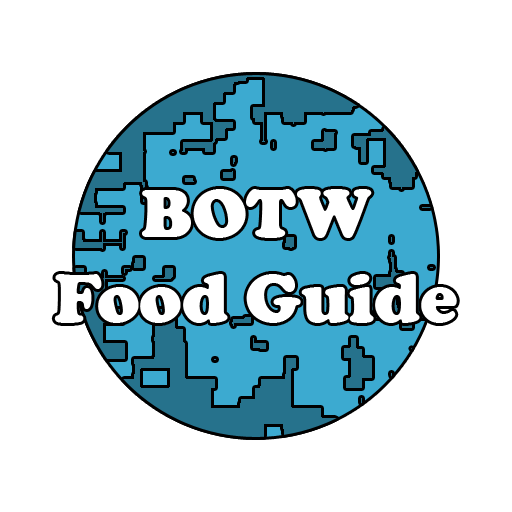
BOTW: Recipes!
Spiele auf dem PC mit BlueStacks - der Android-Gaming-Plattform, der über 500 Millionen Spieler vertrauen.
Seite geändert am: 26. Oktober 2018
Play BOTW: Recipes! on PC
Search by ingredient or by buff, you can also just go ahead and view every available dish. You can also use this application OFFLINE after the first run, meaning that you can take your recipes anywhere!
NO ADS: I hate ads too, so I don't inflict them on you guys! This app is completely free of ads.
What happened to the last app?
Unfortunately, due to hard-drive failure, I am unable to retrieve a file that was needed to update the old Google Play listing, I have been forced to re-publish the application.
Spiele BOTW: Recipes! auf dem PC. Der Einstieg ist einfach.
-
Lade BlueStacks herunter und installiere es auf deinem PC
-
Schließe die Google-Anmeldung ab, um auf den Play Store zuzugreifen, oder mache es später
-
Suche in der Suchleiste oben rechts nach BOTW: Recipes!
-
Klicke hier, um BOTW: Recipes! aus den Suchergebnissen zu installieren
-
Schließe die Google-Anmeldung ab (wenn du Schritt 2 übersprungen hast), um BOTW: Recipes! zu installieren.
-
Klicke auf dem Startbildschirm auf das BOTW: Recipes! Symbol, um mit dem Spielen zu beginnen



