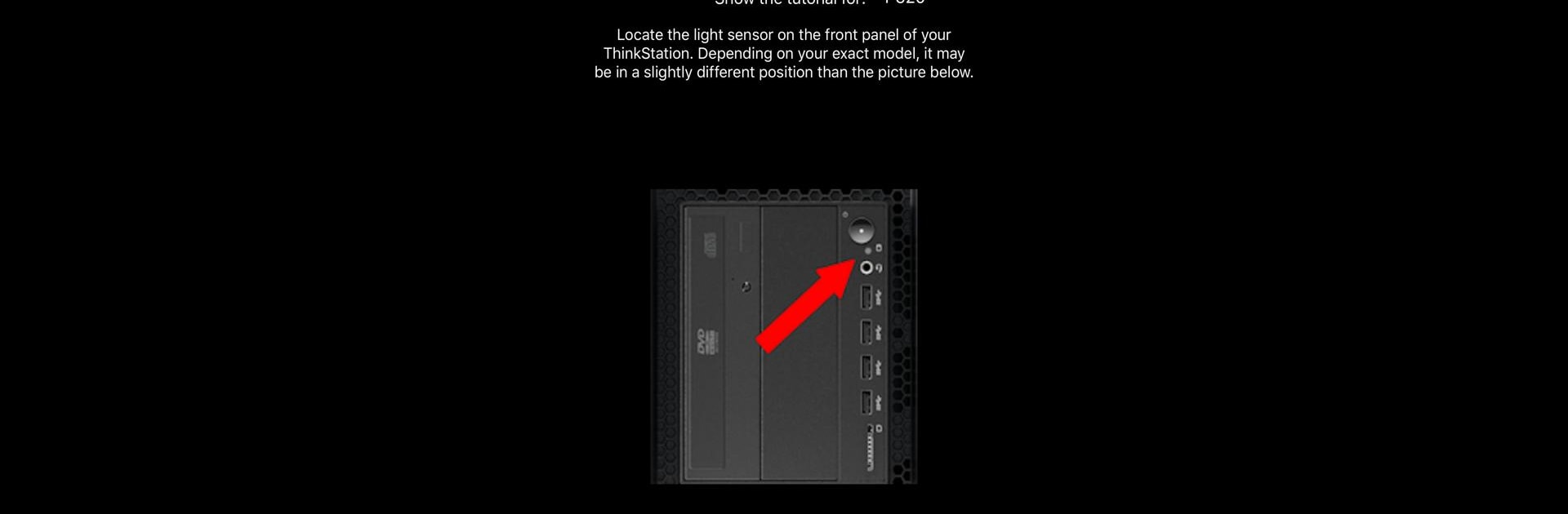

Lenovo PC Diagnostics 2.0
Chơi trên PC với BlueStacks - Nền tảng chơi game Android, được hơn 500 triệu game thủ tin tưởng.
Trang đã được sửa đổi vào: Aug 31, 2023
Run Lenovo PC Diagnostics 2.0 on PC or Mac
Upgrade your experience. Try Lenovo PC Diagnostics 2.0, the fantastic Tools app from Lenovo Inc., from the comfort of your laptop, PC, or Mac, only on BlueStacks.
About the App
The Lenovo™ PC Diagnostics 2.0 app by Lenovo Inc. eases the troubleshooting process for specific Lenovo ThinkPad™ and ThinkStation™ models. Get ready to uncover error insights with just a few taps. Use your smartphone to decode audio signals from your device into clear diagnostic messages.
App Features
Seamless Audio Analysis
– Capture audio tones from your ThinkPad or ThinkStation and instantly translate them into error messages.
Device Compatibility
– Works on select Lenovo ThinkPad™ models (ThinkPad 13 2nd gen or later) and ThinkStation™ models (P520, P720, P920).
Android Support
– Requires Android v12 and above to perform diagnostics. Make sure your device is up to spec!
Enhanced Error Detection
– Quickly understand and troubleshoot issues as they arise, minimizing downtime and confusion.
If you’re using BlueStacks, enjoy the convenience of diagnosing your Lenovo device alongside other tasks on a single screen.
BlueStacks gives you the much-needed freedom to experience your favorite apps on a bigger screen. Get it now.
Chơi Lenovo PC Diagnostics 2.0 trên PC. Rất dễ để bắt đầu
-
Tải và cài đặt BlueStacks trên máy của bạn
-
Hoàn tất đăng nhập vào Google để đến PlayStore, hoặc thực hiện sau
-
Tìm Lenovo PC Diagnostics 2.0 trên thanh tìm kiếm ở góc phải màn hình
-
Nhấn vào để cài đặt Lenovo PC Diagnostics 2.0 trong danh sách kết quả tìm kiếm
-
Hoàn tất đăng nhập Google (nếu bạn chưa làm bước 2) để cài đặt Lenovo PC Diagnostics 2.0
-
Nhấn vào icon Lenovo PC Diagnostics 2.0 tại màn hình chính để bắt đầu chơi



