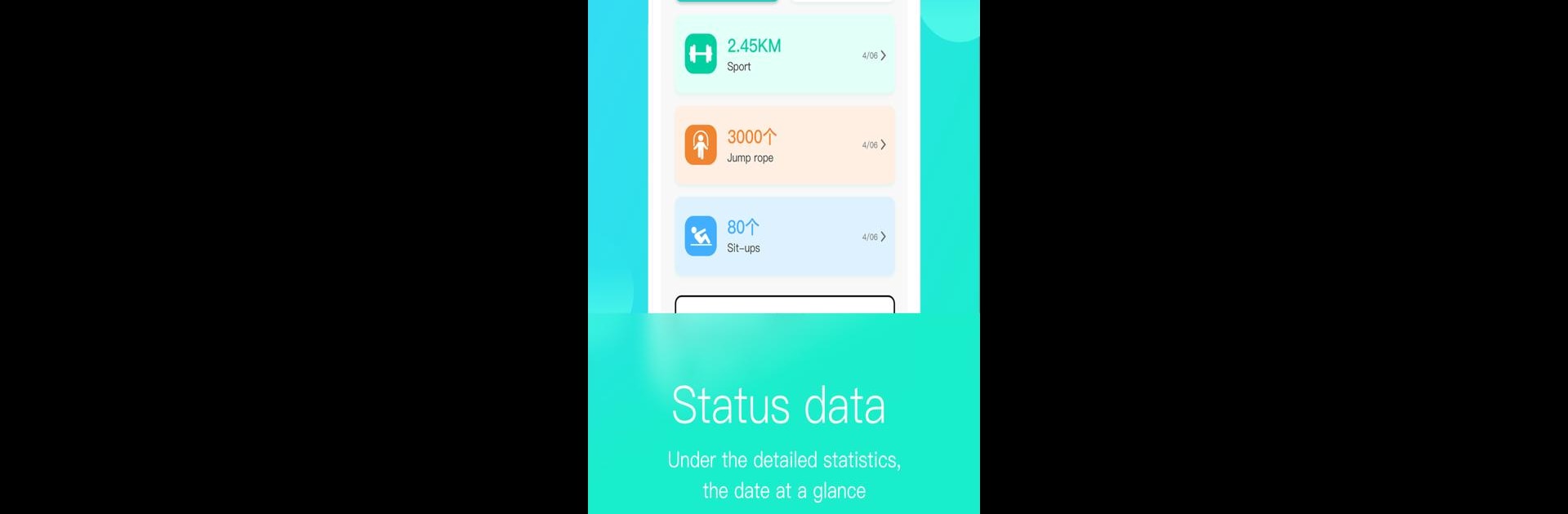

HryFine
Chơi trên PC với BlueStacks - Nền tảng chơi game Android, được hơn 500 triệu game thủ tin tưởng.
Trang đã được sửa đổi vào: May 24, 2025
Run HryFine on PC or Mac
What’s better than using HryFine by Shenzhen United Power Technology Co., Ltd.? Well, try it on a big screen, on your PC or Mac, with BlueStacks to see the difference.
So HryFine is that app you end up using when you’ve got one of those fitness bracelets or smart bands and want to actually get something useful out of it. It handles all the stuff people care about — like, if the phone rings or there’s a text, the band buzzes or shows it right away. That way, not missing messages or calls even when the phone’s in another room or on silent. Everything syncs through Bluetooth, so there’s not much to set up once the app sees the device.
Besides notifications, there are a few extras built in — stuff like checking the battery on the band, remote controls for snapping photos with your phone (handy when the camera timer is annoying), and even a way to track down the device if it’s buried under a pile of laundry. It handles a bunch of languages too, so switching around for international users isn’t an issue. Running it on a PC through BlueStacks feels easy — bigger screen, simple layout, and all the settings are right where you’d expect. For anyone who likes having their calls, texts, and app alerts pushed straight to a wearable, the app makes it simple.
BlueStacks brings your apps to life on a bigger screen—seamless and straightforward.
Chơi HryFine trên PC. Rất dễ để bắt đầu
-
Tải và cài đặt BlueStacks trên máy của bạn
-
Hoàn tất đăng nhập vào Google để đến PlayStore, hoặc thực hiện sau
-
Tìm HryFine trên thanh tìm kiếm ở góc phải màn hình
-
Nhấn vào để cài đặt HryFine trong danh sách kết quả tìm kiếm
-
Hoàn tất đăng nhập Google (nếu bạn chưa làm bước 2) để cài đặt HryFine
-
Nhấn vào icon HryFine tại màn hình chính để bắt đầu chơi



