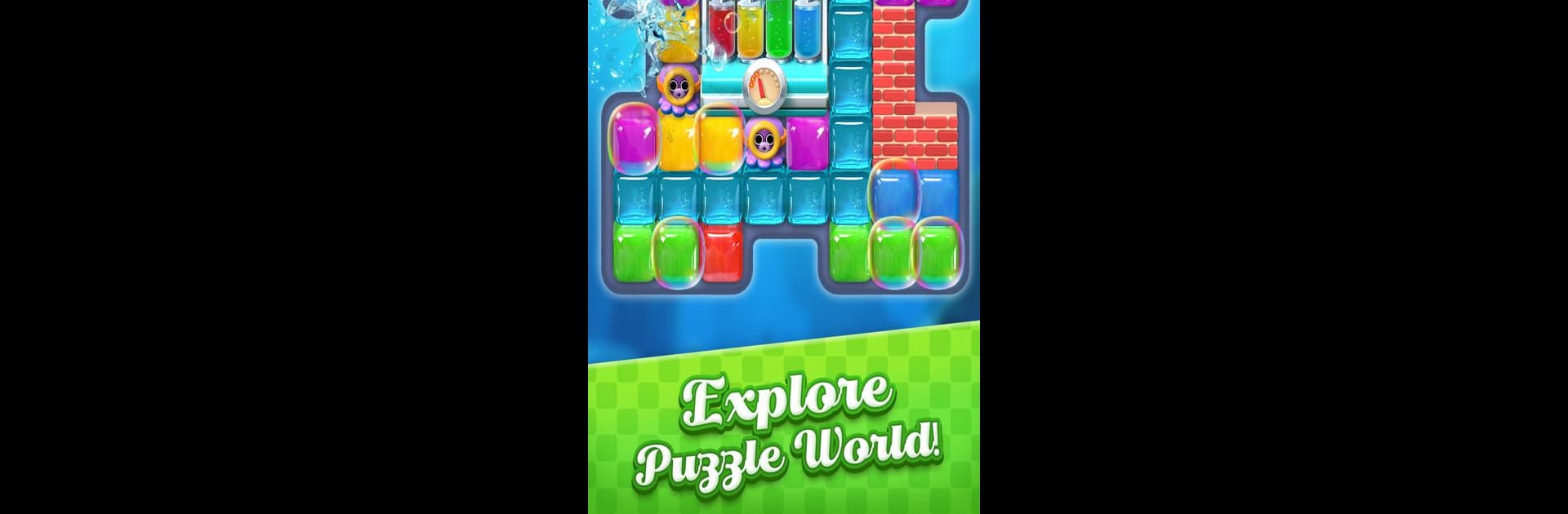

Tap Blast Friends
Chơi trên PC với BlueStacks - Nền tảng chơi game Android, được hơn 500 triệu game thủ tin tưởng.
Trang đã được sửa đổi vào: 12 thg 5, 2023
Play Tap Blast Friends on PC or Mac
Bring your A-game to Tap Blast Friends, the Casual game sensation from Lianyu Games. Give your gameplay the much-needed boost with precise game controls, high FPS graphics, and top-tier features on your PC or Mac with BlueStacks.
About the Game
Tap Blast Friends is the kind of Casual puzzle game that’s easy to start but impossible to put down. If you’re craving a little mental workout mixed with some colorful chaos, this one hits the spot. Get ready to tap, match, and blast your way through a mountain of unique levels, all while racing those little cubes off the board.
Game Features
-
Epic Combo Blasts
Trigger chain reactions by matching the right tiles—one well-placed tap can send a whole board of cubes flying. There’s something super satisfying about watching obstacles just melt away after a smart play. -
Challenging Levels
The puzzles keep you guessing! As you work your way through thousands of levels, new twists, tricky obstacles, and clever setups show up to keep things interesting. -
Power-Ups & Boosters
When things get tough, there are always fun power-ups to help you shake things up. Whether you need to clear a troublesome row or wipe out a chunk of the board, those special tools are always handy. -
Unlockable Surprises
It’s not just about finishing levels—each win unlocks new items and fresh gameplay. Curious about what’s next? There’s always something new around the corner. -
Play on BlueStacks
Prefer a bigger screen or want snappier controls? You can use BlueStacks to play Tap Blast Friends with your mouse and keyboard, adding a bit of comfort to those longer play sessions.
Slay your opponents with your epic moves. Play it your way on BlueStacks and dominate the battlefield.
Chơi Tap Blast Friends trên PC. Rất dễ để bắt đầu
-
Tải và cài đặt BlueStacks trên máy của bạn
-
Hoàn tất đăng nhập vào Google để đến PlayStore, hoặc thực hiện sau
-
Tìm Tap Blast Friends trên thanh tìm kiếm ở góc phải màn hình
-
Nhấn vào để cài đặt Tap Blast Friends trong danh sách kết quả tìm kiếm
-
Hoàn tất đăng nhập Google (nếu bạn chưa làm bước 2) để cài đặt Tap Blast Friends
-
Nhấn vào icon Tap Blast Friends tại màn hình chính để bắt đầu chơi

