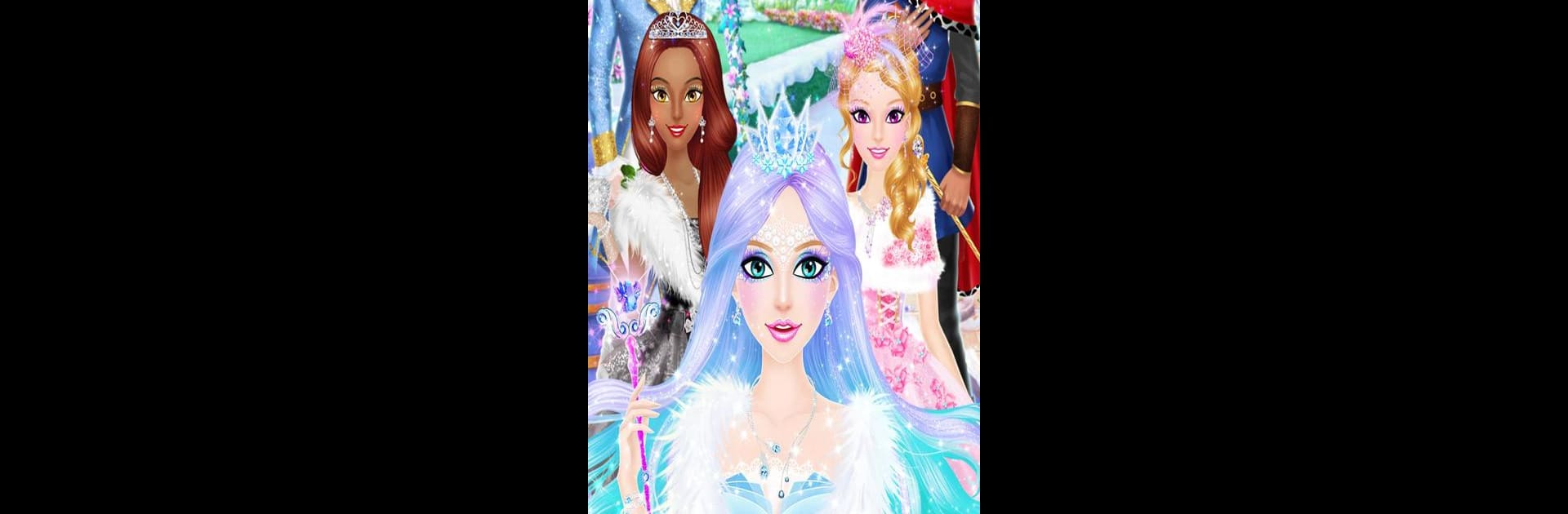

Princess Salon: Frozen Party
Chơi trên PC với BlueStacks - Nền tảng chơi game Android, được hơn 500 triệu game thủ tin tưởng.
Trang đã được sửa đổi vào: 21 tháng 1, 2020
Play Princess Salon: Frozen Party on PC or Mac
From the innovators and creators at Libii, Princess Salon: Frozen Party is another fun addition to the World of Educational games. Go beyond your mobile screen and play it bigger and better on your PC or Mac. An immersive experience awaits you.
About the Game
Ready to step into a fairytale? Princess Salon: Frozen Party from Libii drops you right into the heart of a magical, snowy kingdom—complete with royal castles and mysterious adventures. You’ll follow Aria, a modern girl who suddenly finds herself in the middle of a medieval winter wonderland, all thanks to a twist of fate. Think castles, elegant gowns, and even a snowman or two. Curious what’s behind those grand castle doors? Go on, take a peek.
Game Features
-
Dreamy Castle Vibes
Every palace door opens up something different—explore grand halls and feel like part of the royal family as you help Aria get ready for her big party. -
Photo Moments to Remember
Strike a pose and save your favorite memories in beautiful, custom frames. Keep a scrapbook of all the magical times you’ll have. -
Meet the Princess and Nobles
Rub elbows with all sorts of interesting characters at the palace. You’ll get to chat, make new friends, and get a taste of royal life. -
Play Dress-Up in Style
Try on sparkling dresses, elegant accessories, and classic looks from another era. Mix and match to stand out at the royal celebration. -
Build Your Own Snowman
Tap into your creative side and put together the funniest, most original snowman with lots of decorations to choose from. -
Unlock Surprise Goodies
Keep an eye out for mystery rewards scattered around your adventure. There’s always something new popping up.
Don’t forget, you can always experience Princess Salon: Frozen Party on a bigger screen using BlueStacks, which might make the adventure feel even more magical.
Ready to top the leaderboard? We bet you do. Let precise controls and sharp visuals optimized on BlueStacks lead you to victory.
Chơi Princess Salon: Frozen Party trên PC. Rất dễ để bắt đầu
-
Tải và cài đặt BlueStacks trên máy của bạn
-
Hoàn tất đăng nhập vào Google để đến PlayStore, hoặc thực hiện sau
-
Tìm Princess Salon: Frozen Party trên thanh tìm kiếm ở góc phải màn hình
-
Nhấn vào để cài đặt Princess Salon: Frozen Party trong danh sách kết quả tìm kiếm
-
Hoàn tất đăng nhập Google (nếu bạn chưa làm bước 2) để cài đặt Princess Salon: Frozen Party
-
Nhấn vào icon Princess Salon: Frozen Party tại màn hình chính để bắt đầu chơi





