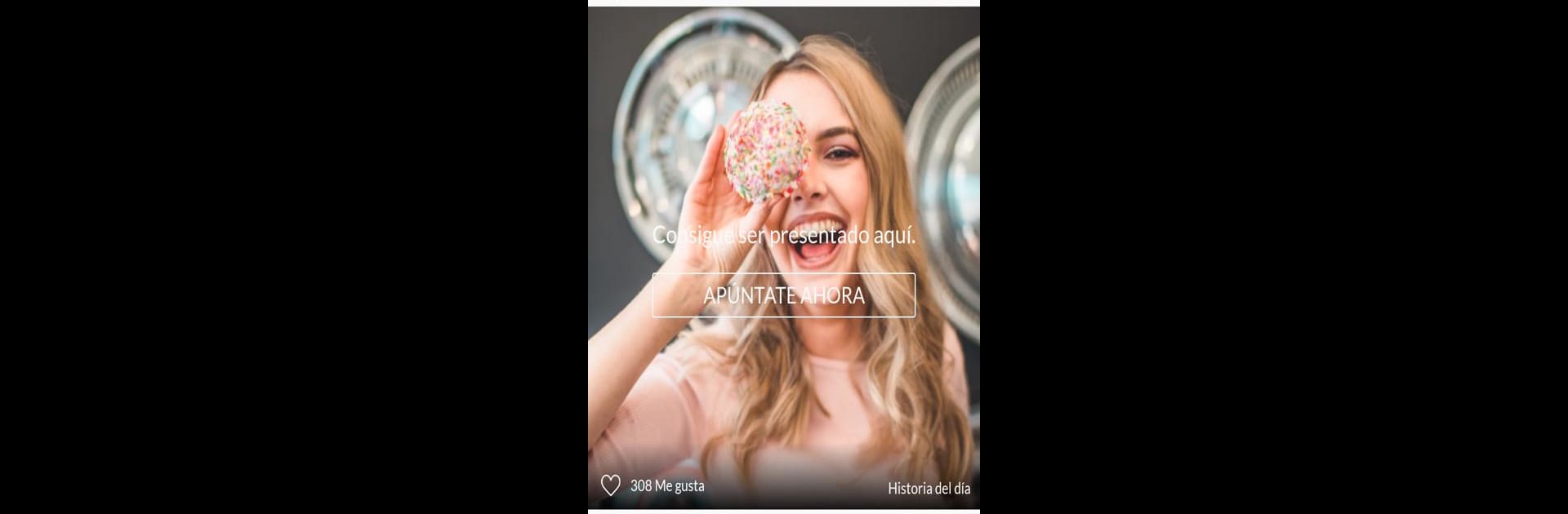

StoryZ Photo Motion Video loop
Graj na PC z BlueStacks – Platforma gamingowa Android, która uzyskała zaufanie ponad 500 milionów graczy!
Strona zmodyfikowana w dniu: 16 paź 2024
Run StoryZ Photo Motion Video loop on PC or Mac
What’s better than using StoryZ Photo Motion Video loop by AndOr Communications Pvt Ltd? Well, try it on a big screen, on your PC or Mac, with BlueStacks to see the difference.
About the App
Ever looked at a photo and wished it could move? StoryZ Photo Motion Video loop lets you breathe life into your pictures, turning your favorite still shots into captivating motion art you can share everywhere. Whether you’re into creating cool cinemagraphs, animated portraits, or those striking double exposure effects, this Photography app from AndOr Communications Pvt Ltd brings creativity right to your fingertips. Play around, experiment with animation, and see your ideas move in ways you never expected. It’s beginner-friendly, but even pros will find plenty to love.
App Features
- Ripple Animation
- Got a nice photo but want it to do more? Add rippling effects to your images, guiding movement wherever you want—think flowing water, drifting clouds, or just a little creative twist for your landscapes.
- Motion Blending
- Combine still photos with video overlays to create unique animated visuals. You can set direction points and blend short video clips with your pics, making everything from double exposure masterpieces to eye-catching cinemagraphs.
- Video Overlay Effects
- Layer different video effects onto your photos. Play with filters, transitions, and overlays pulled from a handy asset store, all within the same workspace. Even ordinary photos can feel like a piece of moving art.
- Music Integration
- Want your creations to stand out on Instagram, TikTok, or Facebook? Add music or sound effects to your video loops and GIFs for an extra pop—everything’s handled smoothly within the app.
- Intuitive Editing
- All the tools you need are pretty simple to pick up, so you’ll be animating, blending, and sharing in minutes—whether it’s your first try or you’re already obsessed with photo animation.
- Community Inspiration
- Peek at what others are making, pick up ideas, or just show off your own animated images. There’s a whole community to explore.
- Premium Unlockables
- Go premium and you’ll get access to full features, unlimited effects, and advanced editing tools. All the options, none of the restrictions.
- Works Smoothly with BlueStacks
- If you’re using BlueStacks, you can enjoy everything StoryZ Photo Motion Video loop offers on your desktop with great performance and comfort.
Eager to take your app experience to the next level? Start right away by downloading BlueStacks on your PC or Mac.
Zagraj w StoryZ Photo Motion Video loop na PC. To takie proste.
-
Pobierz i zainstaluj BlueStacks na PC
-
Zakończ pomyślnie ustawienie Google, aby otrzymać dostęp do sklepu Play, albo zrób to później.
-
Wyszukaj StoryZ Photo Motion Video loop w pasku wyszukiwania w prawym górnym rogu.
-
Kliknij, aby zainstalować StoryZ Photo Motion Video loop z wyników wyszukiwania
-
Ukończ pomyślnie rejestrację Google (jeśli krok 2 został pominięty) aby zainstalować StoryZ Photo Motion Video loop
-
Klinij w ikonę StoryZ Photo Motion Video loop na ekranie startowym, aby zacząć grę




