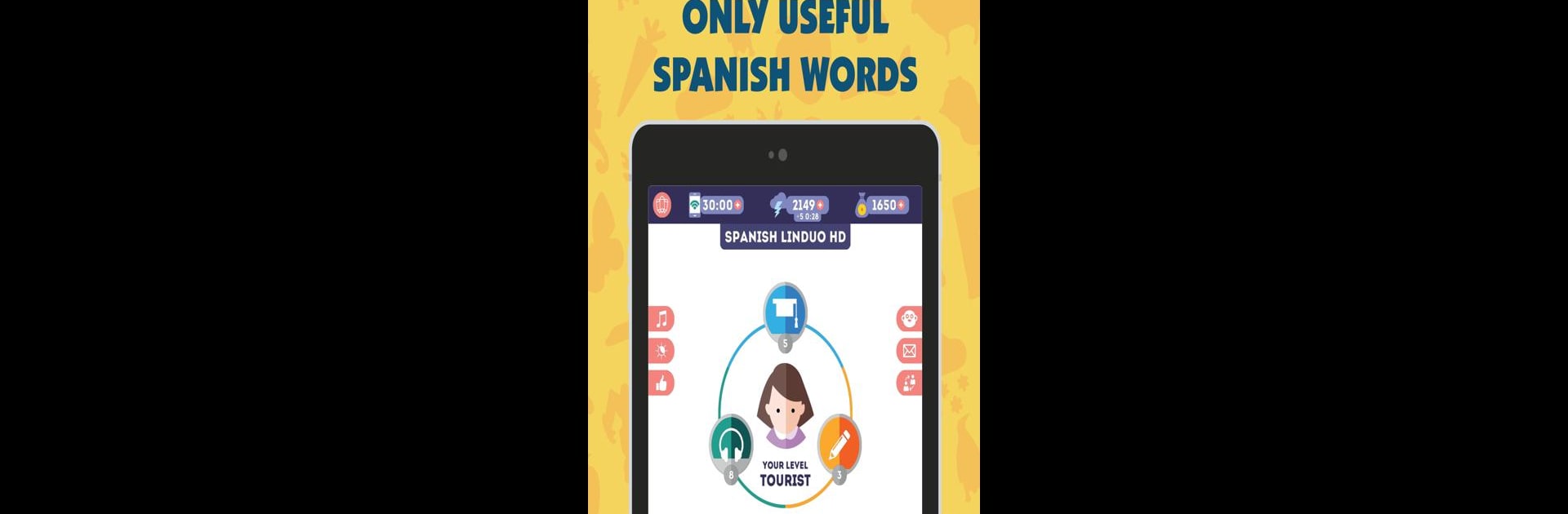

Spanish for Beginners: LinDuo HD
Chơi trên PC với BlueStacks - Nền tảng chơi game Android, được hơn 500 triệu game thủ tin tưởng.
Trang đã được sửa đổi vào: 24 tháng 11, 2019
Play Spanish for Beginners: LinDuo HD on PC or Mac
Join millions to experience Spanish for Beginners: LinDuo HD, an exciting Educational game from LinDuo. With BlueStacks App Player, you are always a step ahead of your opponent, ready to outplay them with faster gameplay and better control with the mouse and keyboard on your PC or Mac.
Spanish for Beginners: LinDuo HD on PC kind of feels like one of those language apps that doesn’t waste your time. It keeps things really simple. There are tons of words, all organized into neat little lessons, and every word comes with this clear recording from a native Spanish speaker—so the pronunciation actually sounds right. You can pick whether you want a male or female voice, too. The little pictures for each word are actually helpful, not cluttered, which is nice if staring at screens gets old. The app’s got a dark mode, so it’s comfortable to use at night (honestly more apps should have that).
The lessons themselves are quick—it’s not going to take up half your night but you still make progress. You do a lesson, it’s like a minute, then you’re done and it actually tracks which words you have trouble with. Words that are tricky for you or that you haven’t reviewed in a while show up in special sections, so you don’t forget them. There’s a random mode if you just want to mix things up, and a true or false game to jog your memory. You don’t need internet every time, which is handy, and the whole thing works smoothly on PC with BlueStacks. The focus is really on useful words, not random vocab, so it suits people who actually want to remember what they learn, even if it’s just for a few minutes a day.
Get ready for a buttery smooth, high-performance gaming action only on BlueStacks.
Chơi Spanish for Beginners: LinDuo HD trên PC. Rất dễ để bắt đầu
-
Tải và cài đặt BlueStacks trên máy của bạn
-
Hoàn tất đăng nhập vào Google để đến PlayStore, hoặc thực hiện sau
-
Tìm Spanish for Beginners: LinDuo HD trên thanh tìm kiếm ở góc phải màn hình
-
Nhấn vào để cài đặt Spanish for Beginners: LinDuo HD trong danh sách kết quả tìm kiếm
-
Hoàn tất đăng nhập Google (nếu bạn chưa làm bước 2) để cài đặt Spanish for Beginners: LinDuo HD
-
Nhấn vào icon Spanish for Beginners: LinDuo HD tại màn hình chính để bắt đầu chơi


