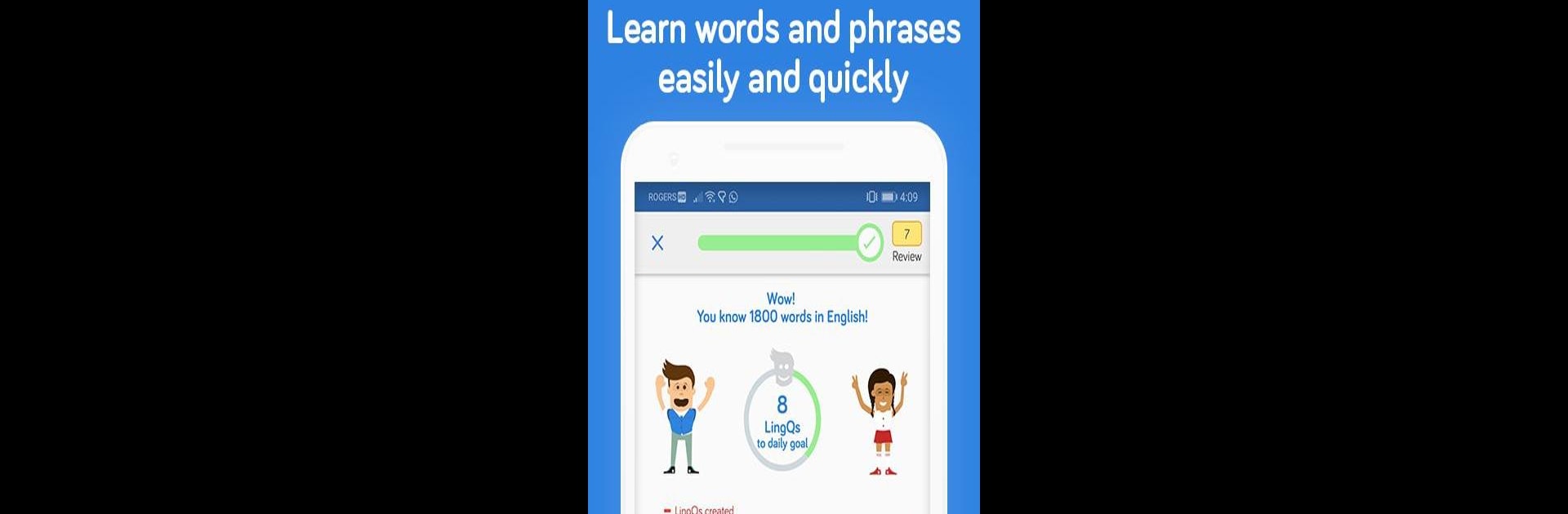

LingQ - Language Learning
Chơi trên PC với BlueStacks - Nền tảng chơi game Android, được hơn 500 triệu game thủ tin tưởng.
Trang đã được sửa đổi vào: Aug 3, 2025
Run LingQ - Language Learning on PC or Mac
What’s better than using LingQ – Language Learning by LingQ Languages Ltd.? Well, try it on a big screen, on your PC or Mac, with BlueStacks to see the difference.
About the App
Immerse yourself in the world of language learning with LingQ – Language Learning by LingQ Languages Ltd. Transform your language skills by diving into a rich library of authentic content available in your target language. With lessons tailored for beginners to advanced learners, LingQ empowers you to take control of your language journey, effortlessly expanding your vocabulary and comprehension.
App Features
Massive Content Library:
Explore thousands of lessons sourced from podcasts, books, and interviews, complete with matching text for a holistic learning experience.
Import Your Own Content:
Turn your favorite Netflix shows, YouTube videos, and more into personalized lessons, making language learning enjoyable.
Powerful Reader:
Track new words instantly and grow your vocabulary with LingQ’s optimized reading interface.
Interactive Learning:
Listen to lessons, read along, and track real-time vocabulary growth.
Comprehensive Progress Tracking:
Keep tabs on your progress and stay motivated with detailed activity monitoring.
Learn Anytime, Anywhere:
Study offline with LingQ syncing your progress when online again. Perfect for learning on the go — perhaps via BlueStacks!
Eager to take your app experience to the next level? Start right away by downloading BlueStacks on your PC or Mac.
Chơi LingQ - Language Learning trên PC. Rất dễ để bắt đầu
-
Tải và cài đặt BlueStacks trên máy của bạn
-
Hoàn tất đăng nhập vào Google để đến PlayStore, hoặc thực hiện sau
-
Tìm LingQ - Language Learning trên thanh tìm kiếm ở góc phải màn hình
-
Nhấn vào để cài đặt LingQ - Language Learning trong danh sách kết quả tìm kiếm
-
Hoàn tất đăng nhập Google (nếu bạn chưa làm bước 2) để cài đặt LingQ - Language Learning
-
Nhấn vào icon LingQ - Language Learning tại màn hình chính để bắt đầu chơi




