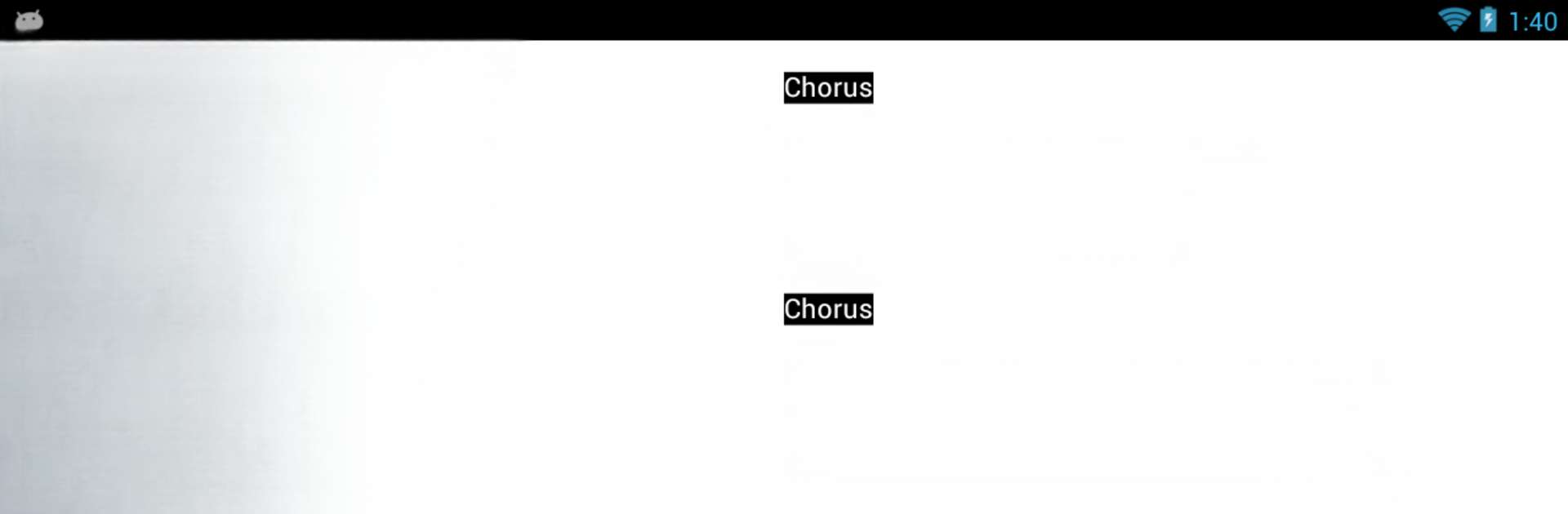

SongBook
Graj na PC z BlueStacks – Platforma gamingowa Android, która uzyskała zaufanie ponad 500 milionów graczy!
Strona zmodyfikowana w dniu: Apr 30, 2025
Run SongBook on PC or Mac
Get freedom from your phone’s obvious limitations. Use SongBook, made by LinkeSOFT GmbH, a Music & Audio app on your PC or Mac with BlueStacks, and level up your experience.
About the App
SongBook by LinkeSOFT GmbH makes it super easy to keep your entire music collection, lyrics, and chords all in one place. Whether you’re strumming for fun or prepping for a gig, this app’s designed to keep everything organized and right at your fingertips. It’s perfect for musicians of any skill level—so if you’ve got a guitar, ukulele, piano, or maybe even a banjo nearby, you’ll feel right at home.
App Features
-
All-in-One Song Organizer
Gather all your favorite songs, complete with both lyrics and chords, in a single tidy library. No more scrambling through notebooks or messy files. -
Interactive Chord Display
Tap on any chord and instantly see exactly how to play it. Handy diagrams help, whether you’re picking up a new tune or practicing old favorites. -
Multi-Instrument Support
Find chord libraries for guitar, ukulele, piano, banjo, and a bunch of other instruments. Switch between them without missing a beat. -
Live Transpose
Need to shift a song up or down to match your voice? Just hit the transpose feature and the app adjusts the chords for you on the spot. -
Auto-Scroll for Performing
Keep those hands on your instrument—SongBook scrolls your lyrics and chords automatically as you play. No awkward pauses while you scroll. -
Pinch-to-Zoom
Want bigger chords or lyrics? Just pinch your screen to zoom in or out. Great for quick changes on stage or during practice.
Lots of people like using SongBook in different settings, and if you like playing on a larger screen, running it on BlueStacks can make everything bigger and easier to read.
BlueStacks gives you the much-needed freedom to experience your favorite apps on a bigger screen. Get it now.
Zagraj w SongBook na PC. To takie proste.
-
Pobierz i zainstaluj BlueStacks na PC
-
Zakończ pomyślnie ustawienie Google, aby otrzymać dostęp do sklepu Play, albo zrób to później.
-
Wyszukaj SongBook w pasku wyszukiwania w prawym górnym rogu.
-
Kliknij, aby zainstalować SongBook z wyników wyszukiwania
-
Ukończ pomyślnie rejestrację Google (jeśli krok 2 został pominięty) aby zainstalować SongBook
-
Klinij w ikonę SongBook na ekranie startowym, aby zacząć grę


