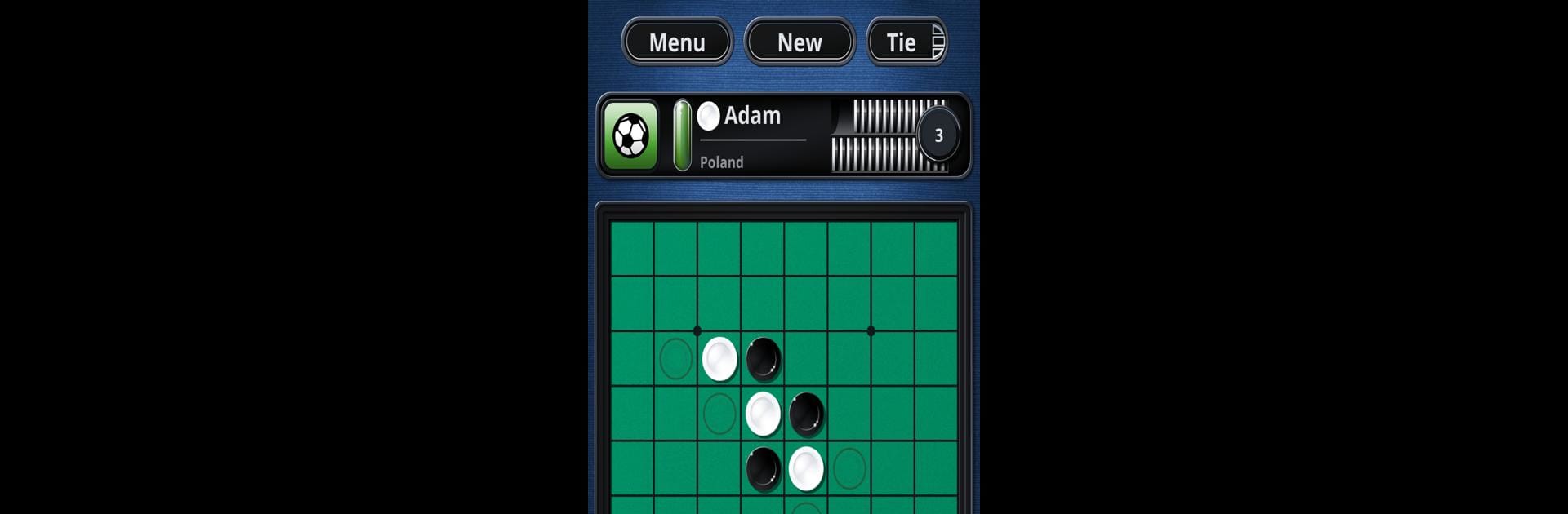
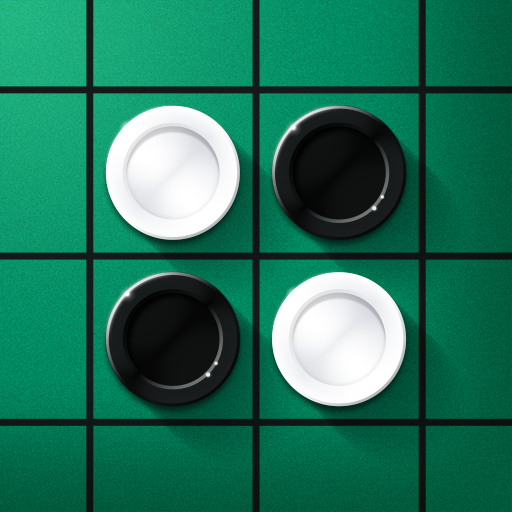
Othello
Graj na PC z BlueStacks – Platforma gamingowa Android, która uzyskała zaufanie ponad 500 milionów graczy!
Strona zmodyfikowana w dniu: Oct 17, 2024
Play Othello - Official Board Game on PC or Mac
Step into the World of Othello – Official Board Game, a thrilling Board game from the house of LITE Games. Play this Android game on BlueStacks App Player and experience immersive gaming on PC or Mac.
About the Game
Othello – Official Board Game brings the classic two-player strategy game right to your screen, giving you all the thrills of intense decision-making without ever having to hunt for missing game pieces. Whether you’re new to the world of board games or a longtime fan of Othello’s clever twists, you’ll find plenty here to keep you coming back. Jump in for a quick match or challenge others online—either way, every move counts in this addictive board genre favorite.
Game Features
-
Offline and Online Play
Prefer going solo or facing off against real people? Choose between single player matches and multiplayer modes, both online and offline. No internet? No problem. -
Achievements and Leaderboards
There’s more to play for than just bragging rights! Unlock achievements as you go, and keep an eye on the global leaderboard to see how your strategy stacks up against players worldwide. -
Simple to Learn, Tough to Master
Othello – Official Board Game is famous for easy rules but offers deep, satisfying gameplay that keeps you sharpening your skills. It’s as much about tactical thinking as it is about finding the right moment to strike. -
Customizable Rules
Want to put your own spin on the game? Adjust settings to tailor the rules and pace just how you like them. Try different setups and see what shakes out. -
Multiple Language Support
The game isn’t just in English—you’ll find a whole bunch of other language options, so lots of players can enjoy the strategy without a hitch. -
Board Genre Classic by LITE Games
Crafted by LITE Games, Othello – Official Board Game stays true to the original, letting veterans and new players both enjoy a polished experience. -
Enhanced Experience on BlueStacks
Hoping for a bigger view? You can play Othello – Official Board Game on your PC with BlueStacks for a comfortable and clear board game experience.
Ready to top the leaderboard? We bet you do. Let precise controls and sharp visuals optimized on BlueStacks lead you to victory.
Zagraj w Othello na PC. To takie proste.
-
Pobierz i zainstaluj BlueStacks na PC
-
Zakończ pomyślnie ustawienie Google, aby otrzymać dostęp do sklepu Play, albo zrób to później.
-
Wyszukaj Othello w pasku wyszukiwania w prawym górnym rogu.
-
Kliknij, aby zainstalować Othello z wyników wyszukiwania
-
Ukończ pomyślnie rejestrację Google (jeśli krok 2 został pominięty) aby zainstalować Othello
-
Klinij w ikonę Othello na ekranie startowym, aby zacząć grę


