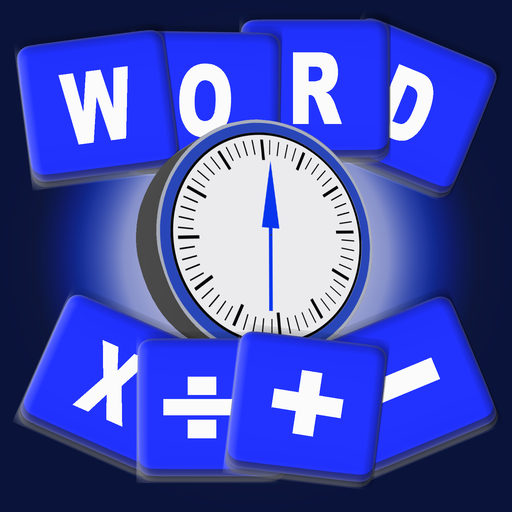Word Pursuit: The Vocabulary Challenge
Graj na PC z BlueStacks – Platforma gamingowa Android, która uzyskała zaufanie ponad 500 milionów graczy!
Strona zmodyfikowana w dniu: 10 lutego 2020
Play Word Pursuit: The Vocabulary Challenge on PC
This immersive, beautiful, hand drawn line art by Lixobags will have keep coming back for more as you realize that you are getting smarter and smarter as you continue to play. I mean getting smarter while having fun, Sign me up!!
Once you start, I bet you won't be able to put it down!
HOW TO PLAY:
Utilizing the Hint provided in each level, look for associated words, and swipe. Once you find a word, watch the word stack come crashing down. Find all the words to advance to the next level.
Levels start to get progressively harder and will require a lot brain power to get through all 1200+ Levels
Zagraj w Word Pursuit: The Vocabulary Challenge na PC. To takie proste.
-
Pobierz i zainstaluj BlueStacks na PC
-
Zakończ pomyślnie ustawienie Google, aby otrzymać dostęp do sklepu Play, albo zrób to później.
-
Wyszukaj Word Pursuit: The Vocabulary Challenge w pasku wyszukiwania w prawym górnym rogu.
-
Kliknij, aby zainstalować Word Pursuit: The Vocabulary Challenge z wyników wyszukiwania
-
Ukończ pomyślnie rejestrację Google (jeśli krok 2 został pominięty) aby zainstalować Word Pursuit: The Vocabulary Challenge
-
Klinij w ikonę Word Pursuit: The Vocabulary Challenge na ekranie startowym, aby zacząć grę