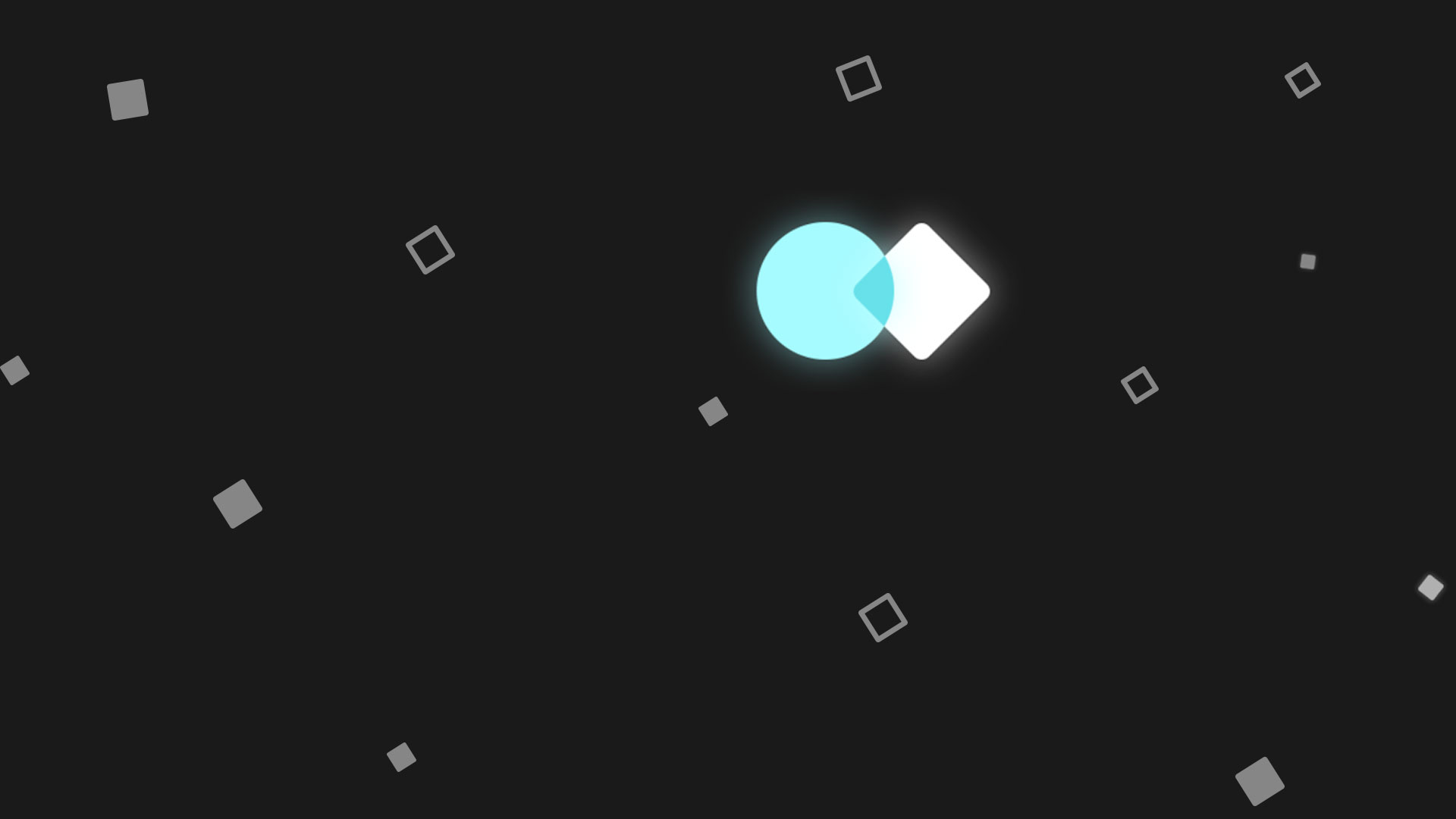
Oculux
Spiele auf dem PC mit BlueStacks - der Android-Gaming-Plattform, der über 500 Millionen Spieler vertrauen.
Seite geändert am: 12.08.2023
Play Oculux on PC
Oculux is a puzzle game developed by Logisk. BlueStacks app player is the best platform to play this Android game on your PC or Mac for an immersive gaming experience. A well-designed puzzle game to help you relax and have fun.
Oculux is designed in a beautiful and immersive atmosphere with minimalist elements to help sharpen your mind and be aware of tiny details. It has about 200 handcrafted puzzles to test your ability to solve problems in different ways.
As you play the game, a dreamy meditative soundtrack will play in the background to keep you focused on the task at hand.
In the puzzles, you are to use an orb to collect all of the diamonds in an arena using the least amount of moves. Control the orb by swiping in the direction you want it to move and remember to avoid traps along the way. Be careful with shortcuts and tricks that might seem like the shortest possible path.
To improve your skills, you have a chance to undo your moves and check for the solutions to the puzzles. Oculux is optimized to work for both tablets and phones with cloud saving and device synchronization support. This means you can pick up any device and continue from where you left off.
Spiele Oculux auf dem PC. Der Einstieg ist einfach.
-
Lade BlueStacks herunter und installiere es auf deinem PC
-
Schließe die Google-Anmeldung ab, um auf den Play Store zuzugreifen, oder mache es später
-
Suche in der Suchleiste oben rechts nach Oculux
-
Klicke hier, um Oculux aus den Suchergebnissen zu installieren
-
Schließe die Google-Anmeldung ab (wenn du Schritt 2 übersprungen hast), um Oculux zu installieren.
-
Klicke auf dem Startbildschirm auf das Oculux Symbol, um mit dem Spielen zu beginnen

