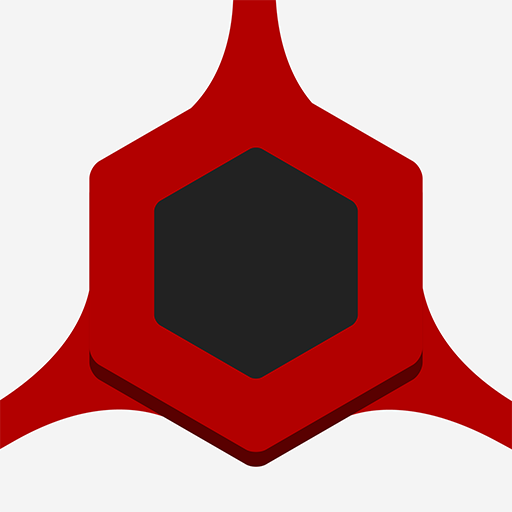Orixo
Graj na PC z BlueStacks – Platforma gamingowa Android, która uzyskała zaufanie ponad 500 milionów graczy!
Strona zmodyfikowana w dniu: 26 grudnia 2019
Play Orixo on PC
How to play:
Fill the grid by dragging your finger over cells with a number inside of it. The number represents the number of cells it will fill. It can fill in one of the four directions (up, down, left, right). If a cell is already filled, it will fill the next available cell in the direction you chose. During the drag, the cells that are going to be filled will be highlighted.
Features:
- 320 hand-crafted puzzles
- All levels are free and accessible from the start
- Hints are available to help you find the solution to some levels
- Game progress is saved automatically
Don't hesitate to contact us if you find any issue with the game or if you simply want to send us your feedback, it is greatly appreciated.
Zagraj w Orixo na PC. To takie proste.
-
Pobierz i zainstaluj BlueStacks na PC
-
Zakończ pomyślnie ustawienie Google, aby otrzymać dostęp do sklepu Play, albo zrób to później.
-
Wyszukaj Orixo w pasku wyszukiwania w prawym górnym rogu.
-
Kliknij, aby zainstalować Orixo z wyników wyszukiwania
-
Ukończ pomyślnie rejestrację Google (jeśli krok 2 został pominięty) aby zainstalować Orixo
-
Klinij w ikonę Orixo na ekranie startowym, aby zacząć grę