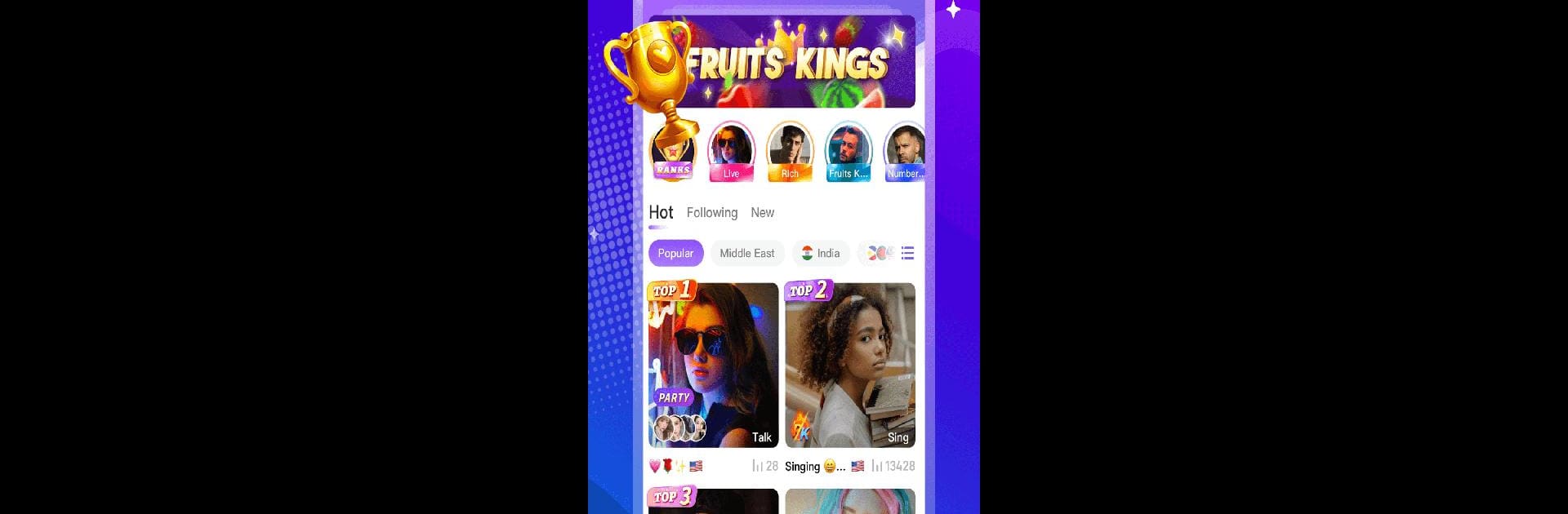

Vone
Graj na PC z BlueStacks – Platforma gamingowa Android, która uzyskała zaufanie ponad 500 milionów graczy!
Strona zmodyfikowana w dniu: May 8, 2025
Run Vone on PC or Mac
What’s better than using Vone by yuchen? Well, try it on a big screen, on your PC or Mac, with BlueStacks to see the difference.
About the App
Looking for a fun way to meet new people or just want to show off your latest dance moves, singing skills, or gaming moments? Vone makes going live and connecting with others super easy—even if you’re camera shy or new to livestreaming. Whether you’re here just to hang out, chat, or maybe become a broadcast superstar, this social space by yuchen has room for every mood and personality.
App Features
-
Instant Livestreaming
Fire up your livestream in one tap—seriously, it’s that quick. Want to sing your favorite song, try a game, or just chat about your day? Just hit the button and start sharing with a global crowd any time inspiration strikes. -
Party Rooms for Every Vibe
Sometimes, one-on-one just isn’t enough. Vone lets you create your own party rooms with space for up to 9 people. Host a language club, belt out karaoke, catch up with friends, or start a roundtable rant session. -
Fun PK Battles
Feeling competitive? Challenge other hosts with live PK battles. Rack up those points, see who comes out on top, and brace yourself—the losing host might have to take on a silly penalty. It’s all in good fun and definitely brings some laughs. -
Creative Stickers and Filters
Give your stream a little extra flair with quirky stickers and eye-catching filters—from cute animal ears to flashy crowns and funky sunglasses. There’s something new to try every session. -
Meet & Watch Talented People
Browse through a feed full of singers, dancers, food lovers, travel buffs, and more. You never know who you’ll meet or what you’ll stumble on next, so there’s always something interesting happening.
Using Vone on your PC with BlueStacks opens up even more ways to connect without missing a beat, no matter where you are.
BlueStacks brings your apps to life on a bigger screen—seamless and straightforward.
Zagraj w Vone na PC. To takie proste.
-
Pobierz i zainstaluj BlueStacks na PC
-
Zakończ pomyślnie ustawienie Google, aby otrzymać dostęp do sklepu Play, albo zrób to później.
-
Wyszukaj Vone w pasku wyszukiwania w prawym górnym rogu.
-
Kliknij, aby zainstalować Vone z wyników wyszukiwania
-
Ukończ pomyślnie rejestrację Google (jeśli krok 2 został pominięty) aby zainstalować Vone
-
Klinij w ikonę Vone na ekranie startowym, aby zacząć grę


