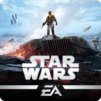Star Wars™: Commander
Spiele auf dem PC mit BlueStacks - der Android-Gaming-Plattform, der über 500 Millionen Spieler vertrauen.
Seite geändert am: 12. Dezember 2019
Play Star Wars Commander on PC or Mac
Star Wars: Commander puts you in control of the Galaxy. Choose to fight for the rebellion or help defend the Empire and then begin building the ultimate military base. Recruit new soldiers and fighters to your side and train them to be battle-hardened heroes as the war between good and evil rages on. Battle alongside or head-to-head with classic Star Wars characters like Han Solo, Bobba Fett, and Darth Vadar. To help defend your base, utilize the power of powerful units like AT-ATs, Stormtroopers, and even Wookie Warriors. Fight and defend your base against other players, or play in original story missions featuring the classic characters and world of Star Wars. Regular updates add new units, missions, and troops often to ensure the battle will continue for a long time.
Spiele Star Wars™: Commander auf dem PC. Der Einstieg ist einfach.
-
Lade BlueStacks herunter und installiere es auf deinem PC
-
Schließe die Google-Anmeldung ab, um auf den Play Store zuzugreifen, oder mache es später
-
Suche in der Suchleiste oben rechts nach Star Wars™: Commander
-
Klicke hier, um Star Wars™: Commander aus den Suchergebnissen zu installieren
-
Schließe die Google-Anmeldung ab (wenn du Schritt 2 übersprungen hast), um Star Wars™: Commander zu installieren.
-
Klicke auf dem Startbildschirm auf das Star Wars™: Commander Symbol, um mit dem Spielen zu beginnen