
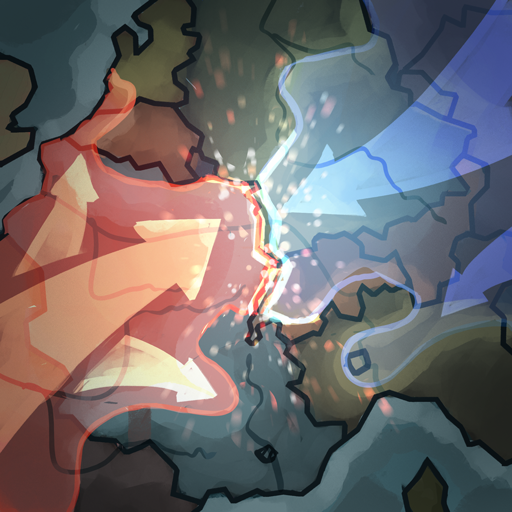
Warnament
Graj na PC z BlueStacks – Platforma gamingowa Android, która uzyskała zaufanie ponad 500 milionów graczy!
Strona zmodyfikowana w dniu: 2 paź 2024
Play Warnament Grand Strategy on PC
Influence and manipulate
- Declare wars and sign peace treaties, make pacts and alliances
- Guarantee the independence of your allies, force someone into vassalage, or simply insult your opponents (as seen on TV)
- Get rich by trading with the big shots of global politics or choke your opponents with economic sanctions
- Drag your allies into international conflicts: the more, the deadlier!
Crush and rule
- Wipe out your enemies with a deadly array of military forces—from infantry to nuclear bombs
- Rule the seven seas with cruisers, battleships, and aircraft carriers
- Protect your land with fortresses and other defensive infrastructure
- Despise the laws of warfare using a chemical or nuclear weapon
Expand and thrive
- Progress through the technology tree to discover a wide variety of buildings and structures
- Choose one of half a dozen political regimes, and make political decisions that might change the course of history
- Control each province of your country independently to ensure an economic and scientific breakthrough
Website: https://warnament.com
Discord: https://discord.gg/WwfsH8mnuz
X: https://x.com/WarnamentGame
Zagraj w Warnament na PC. To takie proste.
-
Pobierz i zainstaluj BlueStacks na PC
-
Zakończ pomyślnie ustawienie Google, aby otrzymać dostęp do sklepu Play, albo zrób to później.
-
Wyszukaj Warnament w pasku wyszukiwania w prawym górnym rogu.
-
Kliknij, aby zainstalować Warnament z wyników wyszukiwania
-
Ukończ pomyślnie rejestrację Google (jeśli krok 2 został pominięty) aby zainstalować Warnament
-
Klinij w ikonę Warnament na ekranie startowym, aby zacząć grę




