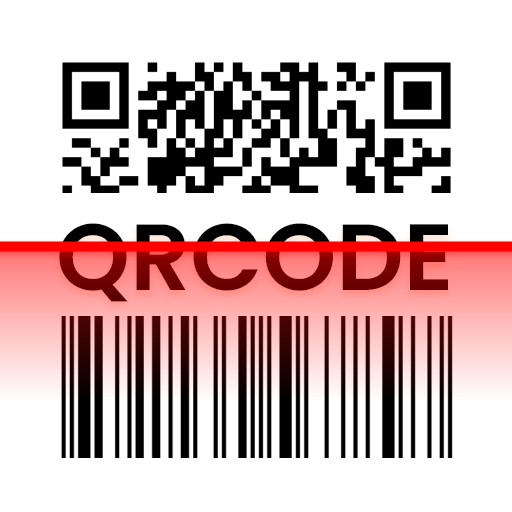Wifi QR Code Generator
Chơi trên PC với BlueStacks - Nền tảng chơi game Android, được hơn 500 triệu game thủ tin tưởng.
Trang đã được sửa đổi vào: 11 tháng 12, 2015
Play Wifi QR Code Generator on PC
Just generate, scan, and connect! Couldn't be easier! If you're rooted, a QR code will be generated as soon as you open the app, or simply select a network and a QR code will be created!
Steps:
1) Select a network Android remembered or you saved.
2) Show another person the QR or save/send it, using email, Dropbox, printing it, etc.
or
1) Enter your network name (SSID)
2) Enter your network password (if you have one)
3) Select your network security type (WPA, WEP, or Open)
4) Show another person the QR or save/send it, using email, Dropbox, printing it, etc.
This is by far the easiest and most convenient way to connect to a Wifi network.
Now any one of the almost 500 million people with Barcode Scanner app can scan it and instantly connect to a network. Since Barcode Scanner is one of the more widely used QR code readers, the person scanning doesn't need to download anything special to connect your network.
You can save any network you create, then remake the QR code whenever you need it as well.
Help us translate at http://translate.madeng.ca
Chơi Wifi QR Code Generator trên PC. Rất dễ để bắt đầu
-
Tải và cài đặt BlueStacks trên máy của bạn
-
Hoàn tất đăng nhập vào Google để đến PlayStore, hoặc thực hiện sau
-
Tìm Wifi QR Code Generator trên thanh tìm kiếm ở góc phải màn hình
-
Nhấn vào để cài đặt Wifi QR Code Generator trong danh sách kết quả tìm kiếm
-
Hoàn tất đăng nhập Google (nếu bạn chưa làm bước 2) để cài đặt Wifi QR Code Generator
-
Nhấn vào icon Wifi QR Code Generator tại màn hình chính để bắt đầu chơi