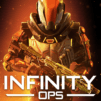Shadowgun War Games - Online PvP FPS
Graj na PC z BlueStacks – Platforma gamingowa Android, która uzyskała zaufanie ponad 500 milionów graczy!
Strona zmodyfikowana w dniu: 19 marca 2020
Play Shadowgun War Games on PC or Mac
With society looking for more extreme sports and forms of entertainment, a new breed of athlete has been born. Enter a world where only the best survive and the rest die when you play Shadowgun War Games on Mac and PC with BlueStacks. The entire world is watching as you take to the field with your best armor and most powerful weapons, ready to annihilate all who stand before you. The world of Shadowgun is a large and expansive one, and the people within this futuristic world need a new form of entertainment, which gladiators such as yourself are more than happy to provide. Play Shadowgun War Games on PC and Mac with BlueStacks to enter the exciting world of competitive first-person shooting games. Try your luck with multiple game modes, a wide-ranging arsenal of weapons and gear, and blazing speeds.
Zagraj w Shadowgun War Games - Online PvP FPS na PC. To takie proste.
-
Pobierz i zainstaluj BlueStacks na PC
-
Zakończ pomyślnie ustawienie Google, aby otrzymać dostęp do sklepu Play, albo zrób to później.
-
Wyszukaj Shadowgun War Games - Online PvP FPS w pasku wyszukiwania w prawym górnym rogu.
-
Kliknij, aby zainstalować Shadowgun War Games - Online PvP FPS z wyników wyszukiwania
-
Ukończ pomyślnie rejestrację Google (jeśli krok 2 został pominięty) aby zainstalować Shadowgun War Games - Online PvP FPS
-
Klinij w ikonę Shadowgun War Games - Online PvP FPS na ekranie startowym, aby zacząć grę