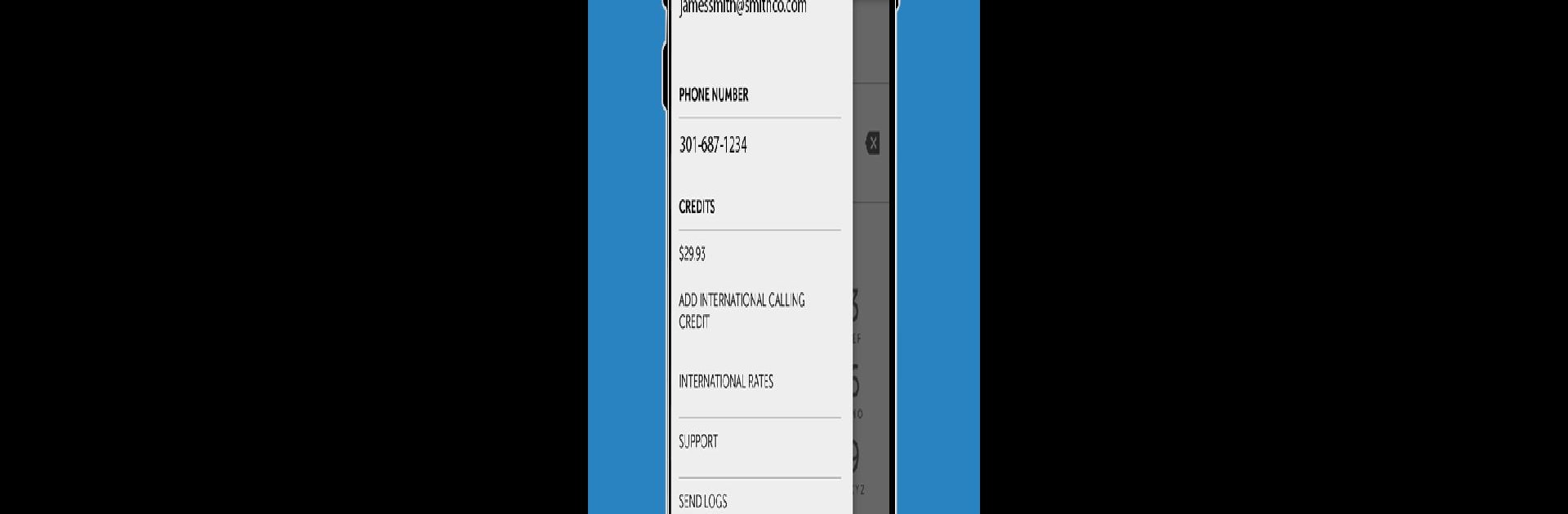

magicApp Calling & Messaging
Chơi trên PC với BlueStacks - Nền tảng chơi game Android, được hơn 500 triệu game thủ tin tưởng.
Trang đã được sửa đổi vào: Mar 17, 2025
Run magicApp Calling & Messaging on PC or Mac
What’s better than using magicApp Calling & Messaging by MAGICJACK VOIP SERVICES, LLC? Well, try it on a big screen, on your PC or Mac, with BlueStacks to see the difference.
About the App
magicApp Calling & Messaging is your go-to way to snag a second phone number on your mobile. Whether for personal chats or work deals, it offers unlimited calls to the U.S. and Canada without busting your budget. Seamlessly toggle between your magicApp number and your primary number—no more SIM card battles!
App Features
U.S. Number Selection:
Pick any U.S. phone number with the area code you fancy.
Unlimited Calls & Texts:
Enjoy endless calling and text messaging to any U.S. 10-digit number, plus calls to Canada.
Travel-Friendly:
Roam free by making calls over Wi-Fi, dodging those pesky roaming fees.
Connecting Worldwide:
Call other magicJack customers globally without limits.
Smart Call Management:
Features like Caller ID, voicemail, call blocking, and call forwarding keep you in control.
Even More Savings:
Buy international credits for low-cost global calls and enjoy an ad-free experience.
Existing magicJack Customer Perks:
Receive calls on your smartphone just like a native number and text any U.S. mobile number effortlessly.
Use magicApp on Android 5.0+ and enjoy convenient communication, subtly enhanced with BlueStacks to breeze through multitasking.
Switch to BlueStacks and make the most of your apps on your PC or Mac.
Chơi magicApp Calling & Messaging trên PC. Rất dễ để bắt đầu
-
Tải và cài đặt BlueStacks trên máy của bạn
-
Hoàn tất đăng nhập vào Google để đến PlayStore, hoặc thực hiện sau
-
Tìm magicApp Calling & Messaging trên thanh tìm kiếm ở góc phải màn hình
-
Nhấn vào để cài đặt magicApp Calling & Messaging trong danh sách kết quả tìm kiếm
-
Hoàn tất đăng nhập Google (nếu bạn chưa làm bước 2) để cài đặt magicApp Calling & Messaging
-
Nhấn vào icon magicApp Calling & Messaging tại màn hình chính để bắt đầu chơi



