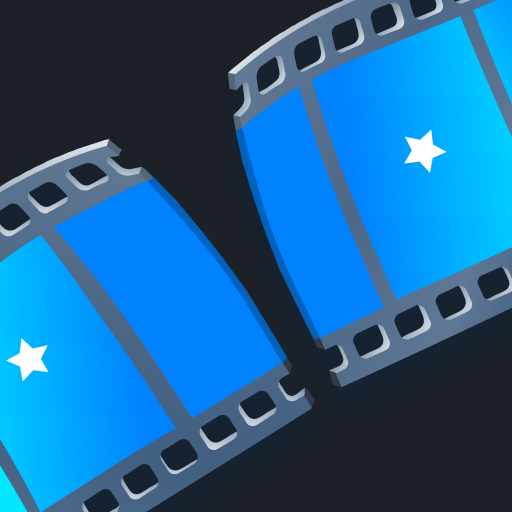Magisto Edytor Wideo - Tworzenie Filmów ze Zdjęć
Graj na PC z BlueStacks – Platforma gamingowa Android, która uzyskała zaufanie ponad 500 milionów graczy!
Strona zmodyfikowana w dniu: 22 czerwca 2021
Play Magisto - Video Editor & Music Slideshow Maker on PC
🏆 Google Play Editor’s Choice
🏆 Gartner ‘Cool Vendor’ 2018
🏆 Consumer Reports’ #1 Video Editing app 2017
★★★★★ “Magisto movie-maker can help you create a mini-movie in just a few minutes.” - PC Magazine
★★★★★ "Magisto turns idle video into something share worthy without a painful editing process." - USA Today
Magisto Video Editor - Music Slideshow, Collage & Movie Maker lets you:
◆ Rise to social-media stardom by turning your photos and clips into eye-catching videos.
◆ Quickly create professional-looking videos thanks to Magisto's artificial-intelligence driven smart editor. It will edit your media intelligently and add beautiful graphics, effects, filters and music in a way that tells a story.
◆ Create beautiful moving photo slideshows or video collages even if you don’t have any video clips.
◆ Edit your clips: cut, trim, merge and reorder.
◆ Customize your video by adding text, choosing fonts, changing orientation and using different colors.
◆ Add some fun to your videos with hundreds of colorful stickers at your disposal.
◆ Easily share your scroll-stopping videos on social media, via messaging apps, email, or anywhere else.
With Magisto Video Editor - Music Slideshow, Collage & Movie Maker, you can make amazing videos in just three easy steps:
1. Media - Select photos and video clips from your gallery, Google Photos™ or iStock™ library
2. Style - Pick a theme that fits the vibe and look you want to give your video: Celebrate, Love, Memories, Trailer, Extreme, Travel, and more.
3. Music - Pick from our vast commercially licensed song library.
About the Magisto app:
Magisto Video Editor - Music Slideshow, Collage & Movie Maker uses advanced Artificial Intelligence technology to find the best parts of your footage. It applies video editing techniques including stabilization, object detection, filters and effects. The result is an eye-catching video that outshines the average slideshow or video collage.
● Magisto Premium monthly plan includes:
◦ Premium styles
◦ No Magisto watermark
◦ 10 min movie length
● Magisto Professional monthly plan includes:
◦ Everything in Premium
◦ Exclusive styles and templates
◦ 3+ million full-HD iStock™ video clips and photos
◦ Customizable colors and fonts
◦ Free access to 'Vimeo Pro' ($20 monthly value). Get powerful video hosting and sharing tools: password-protected links, customizable player, analytics, cloud storage, and more.
Start creating amazing videos today; get Magisto Video Editor - Music Slideshow, Collage & Movie Maker Now!
Magisto uses FFmpeg (http://ffmpeg.org) licensed under the LGPLv.2.1 or later (http://www.gnu.org/licenses/old-licenses/lgpl-2.1.html)
Terms of Use: https://www.magisto.com/tos
Zagraj w Magisto Edytor Wideo - Tworzenie Filmów ze Zdjęć na PC. To takie proste.
-
Pobierz i zainstaluj BlueStacks na PC
-
Zakończ pomyślnie ustawienie Google, aby otrzymać dostęp do sklepu Play, albo zrób to później.
-
Wyszukaj Magisto Edytor Wideo - Tworzenie Filmów ze Zdjęć w pasku wyszukiwania w prawym górnym rogu.
-
Kliknij, aby zainstalować Magisto Edytor Wideo - Tworzenie Filmów ze Zdjęć z wyników wyszukiwania
-
Ukończ pomyślnie rejestrację Google (jeśli krok 2 został pominięty) aby zainstalować Magisto Edytor Wideo - Tworzenie Filmów ze Zdjęć
-
Klinij w ikonę Magisto Edytor Wideo - Tworzenie Filmów ze Zdjęć na ekranie startowym, aby zacząć grę