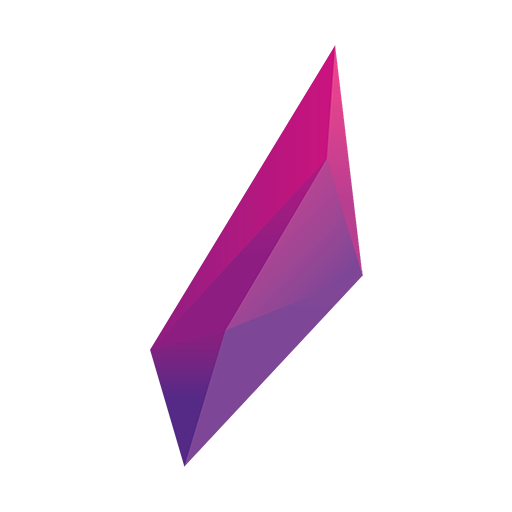Robin - AI Voice Assistant
Chơi trên PC với BlueStacks - Nền tảng chơi game Android, được hơn 500 triệu game thủ tin tưởng.
Trang đã được sửa đổi vào: 1 tháng 1, 2020
Play Robin - AI Voice Assistant on PC
Robin, by Audioburst, is your voice assistant on the go.
Keep your eyes on the road while Robin plays your favorite audio content from top podcasts and radio stations.
Whatever your interests - NBA, celebs, history, politics, design, gourmet food - just tell Robin and she’ll build you a playlist.
And when you need to make a quick call or get directions Robin can do that too.
Hands-free features including:
* Personalized playlist including traffic, weather and local news reports. Just say “play my personal playlist”
* Topical playlists - Ask for news on any of these popular categories: Sports, Entertainment, News, World News, Health, Science, Business or Tech
* Send a text by voice, set reminders & alarms
* Get directions, locate parking lots and gas stations around you.
* Post, view and share from Facebook
** Endorsed by TechCrunch, CNET, Wired, Lifehacker, TechRadar, etc. **
Robin is an Infotainment assistant that can be both useful and fun, constantly learning and adapting to you. Just tap the microphone button and Robin will be all ears.
Notes
----------------------------
• Robin is currently in Beta - she’s still a student. That means you can watch her intelligence evolve daily and even get to contribute a little. Come be a part of the experience!
* Permissions:
Robin will never email your contacts without your knowledge!
To set reminders she’ll need permission to access your calendar, and to Gmail for email narration - that’s all!
• Having trouble with a particular location? Missing a point of interest? Any other issue?
For best results, give your feedback to Robin from right within the app - just say ‘feedback’.
Examples of useful commands
----------
News Commands
Personal playlist
* Play my Personal Playlist
* Add Taylor swift to my playlist.
Weather & Traffic
* What's the weather like in San Diego tomorrow?
* Is it snowing in Miami?
* I’m in New York
News & Updates
* What's the latest on Lebron James?
* Tell me something about Kim Kardashian?
* Play Top Stories
* Play Entertainment news
* Play Tech news
* Play Sports news
* Play Business news
Places
* Where is the nearest Starbucks?... Can I park there?
* Find Thai restaurants in SF... How about French?
* Find a burger place ... Does it have a good rating?
Navigation
* Go to 1234 Lombard San Francisco
* Directions to Hollywood and Highland
Gas Stations
* Where is the cheapest gas in Santa Monica?
Texting, calling & email
* Call Joe / text Jill
* Read my email to me
Reminders
* Remind me to exercise tonight!
* Read my Facebook feed
* Post on Facebook
Misc
* Tell me a joke!
Chơi Robin - AI Voice Assistant trên PC. Rất dễ để bắt đầu
-
Tải và cài đặt BlueStacks trên máy của bạn
-
Hoàn tất đăng nhập vào Google để đến PlayStore, hoặc thực hiện sau
-
Tìm Robin - AI Voice Assistant trên thanh tìm kiếm ở góc phải màn hình
-
Nhấn vào để cài đặt Robin - AI Voice Assistant trong danh sách kết quả tìm kiếm
-
Hoàn tất đăng nhập Google (nếu bạn chưa làm bước 2) để cài đặt Robin - AI Voice Assistant
-
Nhấn vào icon Robin - AI Voice Assistant tại màn hình chính để bắt đầu chơi