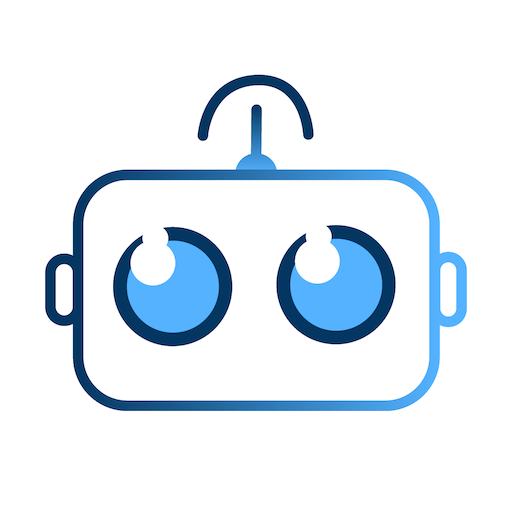Mag Care
Chơi trên PC với BlueStacks - Nền tảng chơi game Android, được hơn 500 triệu game thủ tin tưởng.
Trang đã được sửa đổi vào: 11 thg 12, 2023
Play Mag Care on PC
The first app designed specifically for Magnolia Design Center "Magnolia Care" customers – streamlining "smart home" support and troubleshooting of audio/video/control/automation and networking systems.
The Magnolia Care app makes requesting support from your local Magnolia Design Center easier than ever. The homeowner can request support and troubleshooting on a one-to-one basis to solve "smart home" issues faster than ever.
The app lets you request support from Magnolia with one tap, but in homes with "smart" power devices on select components, the app allows the homeowner to solve simple issues themselves with a device "reboot" feature.
PLEASE NOTE: The Magnolia Care App requires a special Log-in and password that can only be obtained from your Magnolia Design Center installer.
Magnolia Care's features include:
· One-tap Support Request: request support from your Magnolia Service Technician in one tap via the app. Get help for an issue faster than ever!
· Device Reboot: Reboot certain devices in one click to make a locked-up device work again (coming soon)
· Alerts: Receive alerts when new devices join your network – to detect new people or intruders on your network
· Who's Home: Visualize who is at home based on their personal devices – family, guests or unknown devices connected to your network (intruder detection)
· Home Tech Inventory: see the devices on your network – and which are on-line or off-line
· Network Diagnostics: run an Internet speed, latency and packet loss test to measure the quality of your Internet connection.
Help with Magnolia Care
The Magnolia Care App requires a log-in and password which can be provided to you by your Magnolia Design Center. Contact your Magnolia Design Center today to find out more about Magnolia Care getting access to the Magnolia Care App.
Chơi Mag Care trên PC. Rất dễ để bắt đầu
-
Tải và cài đặt BlueStacks trên máy của bạn
-
Hoàn tất đăng nhập vào Google để đến PlayStore, hoặc thực hiện sau
-
Tìm Mag Care trên thanh tìm kiếm ở góc phải màn hình
-
Nhấn vào để cài đặt Mag Care trong danh sách kết quả tìm kiếm
-
Hoàn tất đăng nhập Google (nếu bạn chưa làm bước 2) để cài đặt Mag Care
-
Nhấn vào icon Mag Care tại màn hình chính để bắt đầu chơi