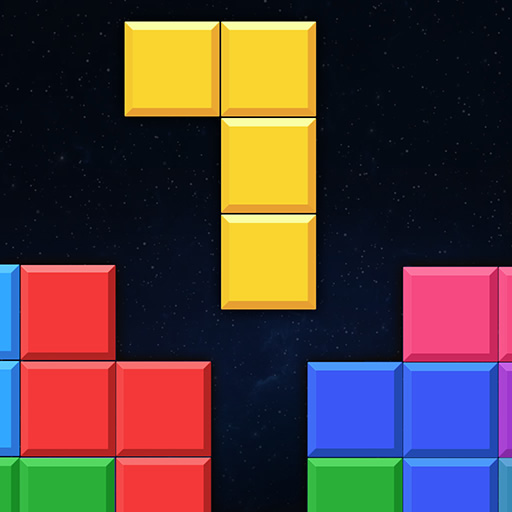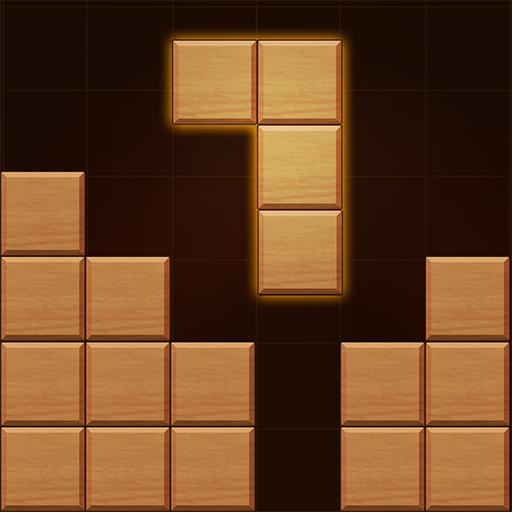Onet 3D-Classic Link Match&Puzzle Game
Graj na PC z BlueStacks – Platforma gamingowa Android, która uzyskała zaufanie ponad 500 milionów graczy!
Strona zmodyfikowana w dniu: 25 października 2020
Play Onet 3D-Classic Link Match&Puzzle Game on PC
⭐️If you love mahjong jigsaw games,It can't be missed.
The game contains a large number of challenging and well-designed levels. Train your brain, exercise logical thinking, and increase memory. This game is the best time killer! Suitable for everyone in the family, come and play this wonderful match-and-match game! It's a popular and addictive pair match puzzle game.
💡HOW TO PLAY?
👉Click the same tile to let them eliminate
👉Clear all tiles and unlock new levels
👉Onct Connect under various rules
👉Before the countdown is over, delete all the tiles
💡Why choose us?
✔️100% free game
✔️New mode, win coins
✔️Play offline without WIFI
✔️One finger can start the game
✔️Various patterns, mahjong, fruits, cakes, animals, pets🥑🦋🍰🐱
Please Enjoy this Puzzle Game! The More Play and The More Exciting!!!
Zagraj w Onet 3D-Classic Link Match&Puzzle Game na PC. To takie proste.
-
Pobierz i zainstaluj BlueStacks na PC
-
Zakończ pomyślnie ustawienie Google, aby otrzymać dostęp do sklepu Play, albo zrób to później.
-
Wyszukaj Onet 3D-Classic Link Match&Puzzle Game w pasku wyszukiwania w prawym górnym rogu.
-
Kliknij, aby zainstalować Onet 3D-Classic Link Match&Puzzle Game z wyników wyszukiwania
-
Ukończ pomyślnie rejestrację Google (jeśli krok 2 został pominięty) aby zainstalować Onet 3D-Classic Link Match&Puzzle Game
-
Klinij w ikonę Onet 3D-Classic Link Match&Puzzle Game na ekranie startowym, aby zacząć grę