
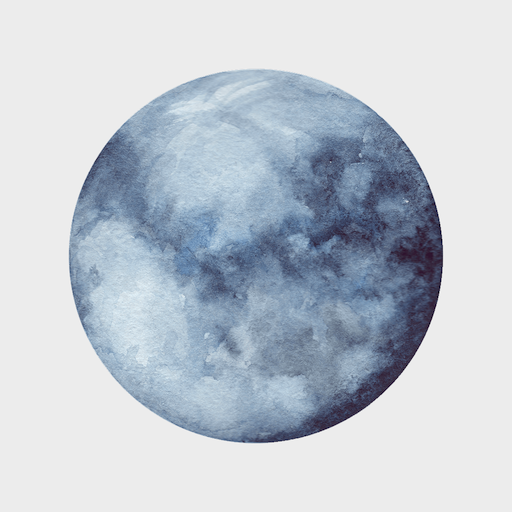
The Moon Calendar
Graj na PC z BlueStacks – Platforma gamingowa Android, która uzyskała zaufanie ponad 500 milionów graczy!
Strona zmodyfikowana w dniu: 19 stycznia 2020
Play The Moon Calendar on PC
The free version includes:
Δ Personalised lunar calendar, customised to your timezone, location and birth chart
Δ Daily horoscope and guidance on aligning your life with the Moon's cycles
Δ Daily moon info (sign, phase, illumination, moon rise and set, void of course, eclipses and more)
Δ Moon-aligned rituals and self-care suggestions
Δ Track your natal lunar transits based on your birth chart - your own personal moon cycle
Δ Simple to-do list (synced with Google Tasks)
Δ Create and sync events from your Calendar
Δ Widget with moon info
The premium annual subscription for only US$2.99 per year* (with 7 day free trial) includes:
Δ View past and future dates
Δ Set intentions, each with its own goal list and inspiration gallery
Δ Daily journal, with image support and rich text formatting
Δ Moon-aligned journal prompts for each phase
Δ Create and save your own rituals, recipes and self-care ideas
Δ Log period days to see your menstrual cycle alongside the Moon's cycle
*Price may vary by location
Zagraj w The Moon Calendar na PC. To takie proste.
-
Pobierz i zainstaluj BlueStacks na PC
-
Zakończ pomyślnie ustawienie Google, aby otrzymać dostęp do sklepu Play, albo zrób to później.
-
Wyszukaj The Moon Calendar w pasku wyszukiwania w prawym górnym rogu.
-
Kliknij, aby zainstalować The Moon Calendar z wyników wyszukiwania
-
Ukończ pomyślnie rejestrację Google (jeśli krok 2 został pominięty) aby zainstalować The Moon Calendar
-
Klinij w ikonę The Moon Calendar na ekranie startowym, aby zacząć grę



