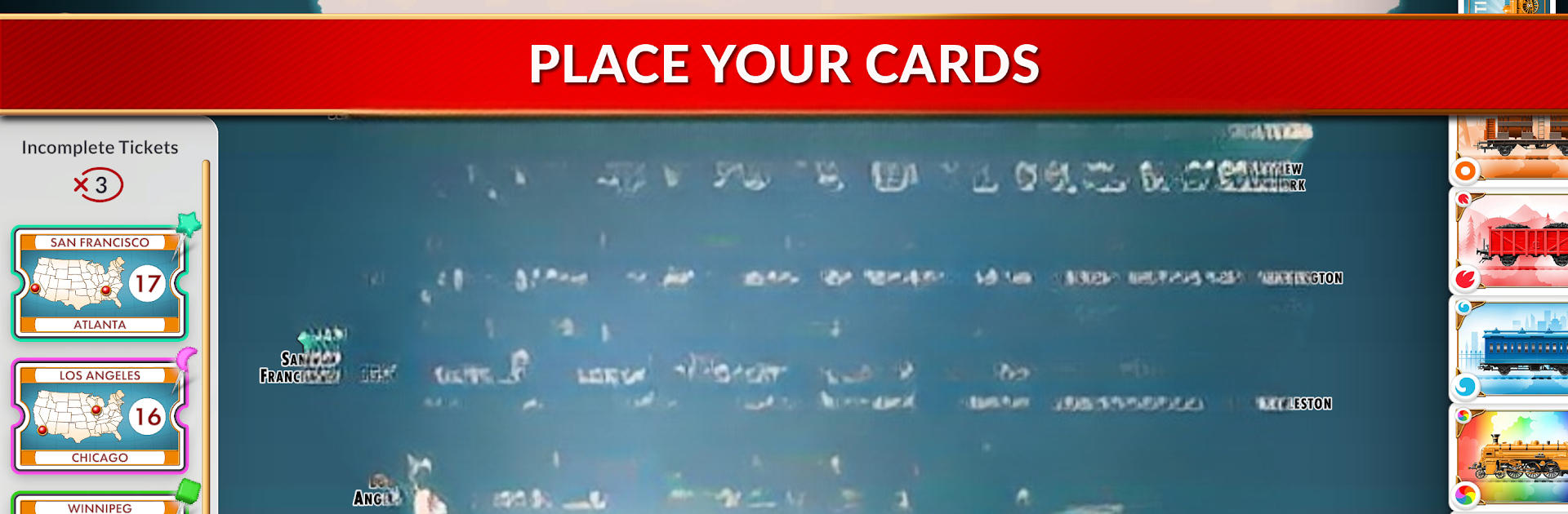
Ticket to Ride® Companion
Graj na PC z BlueStacks – Platforma gamingowa Android, która uzyskała zaufanie ponad 500 milionów graczy!
Strona zmodyfikowana w dniu: Aug 5, 2025
Play Ticket to Ride® Companion on PC or Mac
Ticket to Ride® Companion brings the Board genre to life, and throws up exciting challenges for gamers. Developed by Marmalade Game Studio, this Android game is best experienced on BlueStacks, the World’s #1 app player for PC and Mac users.
About the Game
Imagine everyone gathered around for board game night, all ready to race across the country—without the usual squabbles over hidden hands or losing your cards in the sofa cushions. Ticket to Ride® Companion makes those classic in-person sessions smoother and a whole lot more private. Just open the app on your phone, keep your cards secret, and let the game stay on the big screen for everyone to see.
Game Features
-
Simple Start-Up:
Got Ticket to Ride running on your console or PC? Fire it up, pick “Local Game,” and pop the room code into the Companion app—everyone’s connected in a snap. -
Classic Tabletop, Modern Twist:
No more accidentally showing your hand or worrying about someone peeking over your shoulder. Your tickets and cards are tucked away safely on your mobile device. -
Smoother Group Play:
Play face-to-face with friends and family, just like old times, but without any of the usual messiness. The digital setup means less fuss, more play. -
Watch Together:
The board stays on the main screen, so everyone can follow the train routes and see who’s pulling ahead—no need to pass devices back and forth. -
Works with Popular Gaming Systems:
Use it alongside Ticket to Ride on PlayStation®, Nintendo Switch™, Xbox®, or Steam®. If BlueStacks is your thing, you’ll feel right at home using it, too. -
Keep Everything Secret:
All your strategy stays private until you’re ready to reveal—no accidental slips, just pure board game fun. -
For Board Game Fans:
Perfect for those who love Ticket to Ride and want to make game night more convenient—and a bit more high-tech.
Slay your opponents with your epic moves. Play it your way on BlueStacks and dominate the battlefield.
Zagraj w Ticket to Ride® Companion na PC. To takie proste.
-
Pobierz i zainstaluj BlueStacks na PC
-
Zakończ pomyślnie ustawienie Google, aby otrzymać dostęp do sklepu Play, albo zrób to później.
-
Wyszukaj Ticket to Ride® Companion w pasku wyszukiwania w prawym górnym rogu.
-
Kliknij, aby zainstalować Ticket to Ride® Companion z wyników wyszukiwania
-
Ukończ pomyślnie rejestrację Google (jeśli krok 2 został pominięty) aby zainstalować Ticket to Ride® Companion
-
Klinij w ikonę Ticket to Ride® Companion na ekranie startowym, aby zacząć grę



