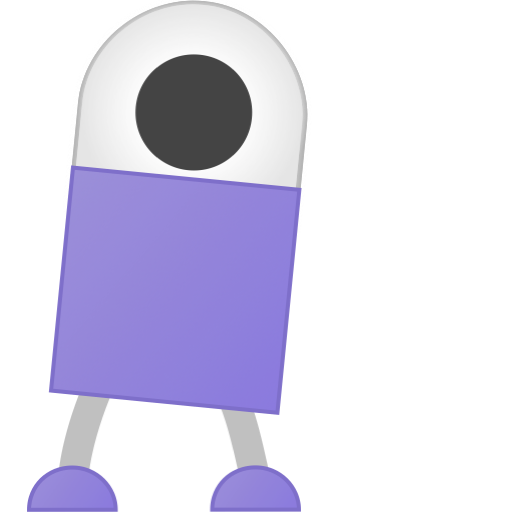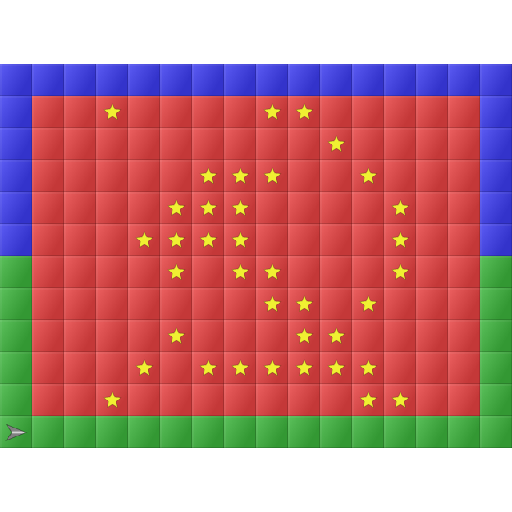Mekorama VR
Chơi trên PC với BlueStacks - Nền tảng chơi game Android, được hơn 500 triệu game thủ tin tưởng.
Trang đã được sửa đổi vào: 8 tháng 11, 2016
Play Mekorama VR on PC
COLLECTIBLE LEVELS
In addition to the game's 50 levels, there are thousands more online. Use Mekorama's built-in QR code scanner to collect new levels made by other players. Their creativity is simply amazing!
DIORAMA MAKER
Or make your own miniature VR worlds with the included level editor. Just place building blocks, such as grass, stone, motors, and robots, and click Play. Your level is automatically saved as a QR code that you can share with friends or post online.
(Mekorama VR requires Daydream View. "QR code" is a registered trademark of Denso Wave Inc.)
Chơi Mekorama VR trên PC. Rất dễ để bắt đầu
-
Tải và cài đặt BlueStacks trên máy của bạn
-
Hoàn tất đăng nhập vào Google để đến PlayStore, hoặc thực hiện sau
-
Tìm Mekorama VR trên thanh tìm kiếm ở góc phải màn hình
-
Nhấn vào để cài đặt Mekorama VR trong danh sách kết quả tìm kiếm
-
Hoàn tất đăng nhập Google (nếu bạn chưa làm bước 2) để cài đặt Mekorama VR
-
Nhấn vào icon Mekorama VR tại màn hình chính để bắt đầu chơi