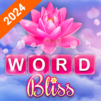Wordlook - Guess The Word Game
Chơi trên PC với BlueStacks - Nền tảng chơi game Android, được hơn 500 triệu game thủ tin tưởng.
Trang đã được sửa đổi vào: Feb 7, 2025
Play Wordlook - Guess The Word Game on PC or Mac
Wordlook – Guess The Word Game brings the Word genre to life, and throws up exciting challenges for gamers. Developed by Super Free, this Android game is best experienced on BlueStacks, the World’s #1 app player for PC and Mac users.
About the Game
If you’re always up for a good word challenge, Wordlook – Guess The Word Game from Super Free could easily become your new go-to brain teaser. In this word game, everything kicks off with easy puzzles, but don’t get too comfortable—each level has a new twist that keeps things interesting. Whether you’re a longtime word fan or just looking for something to pass the time, you’ll find yourself digging deeper for that perfect answer.
Game Features
-
Word Puzzle Variety: Start off with straightforward puzzles, then graduate to trickier challenges as you climb through over a thousand levels. It definitely keeps your mind sharp.
-
Letter Hints: Not sure what word you’re looking for? Pay attention to the colorful letter blocks—they’ll point you in the right direction if you get stuck.
-
Earn Coins and Rewards: Complete chapters and you’ll pocket extra coins, which can come in handy if you need a quick hint or just want to treat yourself to some in-game bonuses.
-
Daily Perks: Log in every day to snag bonus coins. There’s also a big coin boost when you join for the first time, so you’ll have a nice stash from the get-go.
-
Weekend Challenges: If weekdays weren’t enough, there are special challenges every weekend, stacking up new puzzles and even more chances to collect coins.
-
Play Anywhere: No internet? No problem. Wordlook – Guess The Word Game works both online and offline—play how and where you want.
-
Brain Training: It’s not just about fun; you’ll expand your vocabulary and keep your mind busy. There’s a real sense of satisfaction when that tough word finally clicks.
-
BlueStacks Friendly: Enjoy smooth gameplay and easy controls if you’re firing this up on your PC with BlueStacks. It’s comfy either way.
Take on the solo experience and see how many word jumbles you can solve before your coffee gets cold.
Slay your opponents with your epic moves. Play it your way on BlueStacks and dominate the battlefield.
Chơi Wordlook - Guess The Word Game trên PC. Rất dễ để bắt đầu
-
Tải và cài đặt BlueStacks trên máy của bạn
-
Hoàn tất đăng nhập vào Google để đến PlayStore, hoặc thực hiện sau
-
Tìm Wordlook - Guess The Word Game trên thanh tìm kiếm ở góc phải màn hình
-
Nhấn vào để cài đặt Wordlook - Guess The Word Game trong danh sách kết quả tìm kiếm
-
Hoàn tất đăng nhập Google (nếu bạn chưa làm bước 2) để cài đặt Wordlook - Guess The Word Game
-
Nhấn vào icon Wordlook - Guess The Word Game tại màn hình chính để bắt đầu chơi