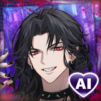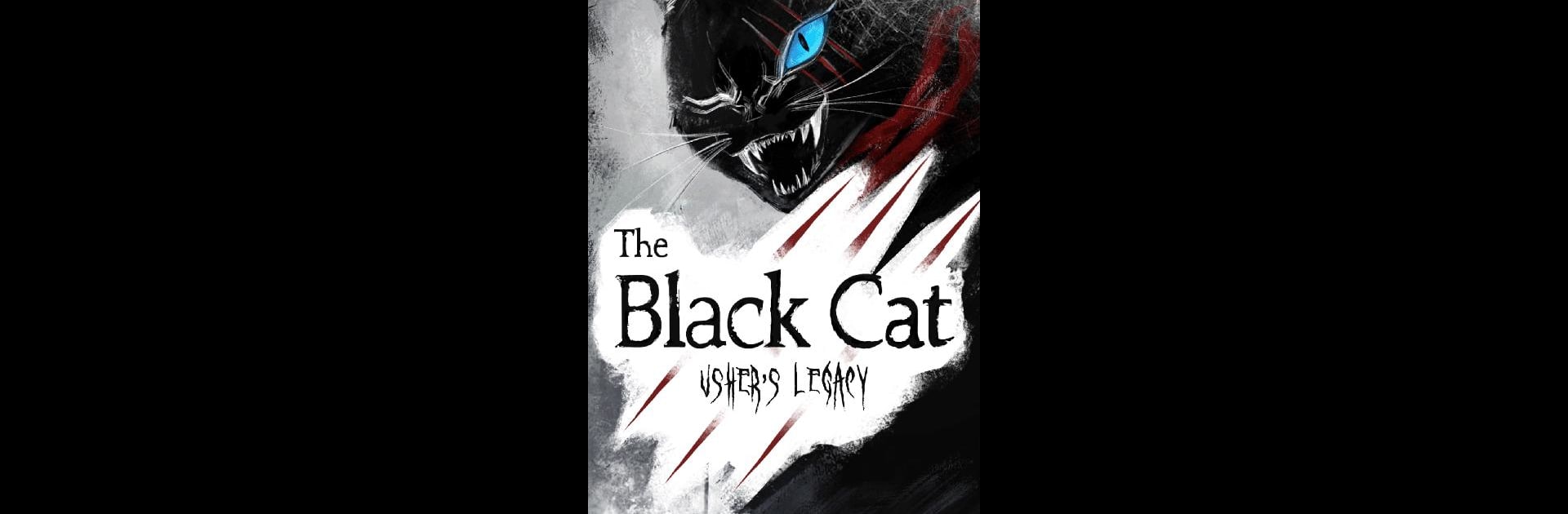

Czarny kot
Graj na PC z BlueStacks – Platforma gamingowa Android, która uzyskała zaufanie ponad 500 milionów graczy!
Strona zmodyfikowana w dniu: 6 lut 2025
Play The Black Cat on PC or Mac
The Black Cat brings the Adventure genre to life, and throws up exciting challenges for gamers. Developed by MazM (Story Games), this Android game is best experienced on BlueStacks, the World’s #1 app player for PC and Mac users.
About the Game
In “The Black Cat,” MazM (Story Games) takes you on a spine-tingling adventure inspired by Edgar Allan Poe’s bone-chilling tales, “The Black Cat” and “The Fall of the House of Usher.” Prepare for a suspenseful journey as you unravel a modern reinterpretation of themes like death and evil, steeped in mystery and wicked shadows. Each twist pulls you deeper into the dark, psychological landscape that MazM has intricately painted.
Game Features
- Easy Controls: Dive into the narrative with simple touch controls that let you focus on the eerie dialogue and striking illustrations.
- Rich Storyline: Enjoy a haunting, modern take on Poe’s classic tales, filled with suspense and intuitive storytelling.
- Free Trial: Start your eerie journey freely; explore the opening chapters without spending a dime.
- Varied Genres: Experience a mix of horror, mystery, and the grotesque in a single, captivating psychological narrative.
Recommended for Those Who
- Crave a chilling escape from mundane life and seek stories that provoke deep emotions.
- Are drawn to horror tales and psychological thrillers but prefer gaming over reading.
- Appreciate atmospheric visuals and unsettling, classical soundtracks.
Play “The Black Cat” now on BlueStacks for a unique, immersive adventure into Poe’s dark world.
Get ready for a buttery smooth, high-performance gaming action only on BlueStacks.
Zagraj w Czarny kot na PC. To takie proste.
-
Pobierz i zainstaluj BlueStacks na PC
-
Zakończ pomyślnie ustawienie Google, aby otrzymać dostęp do sklepu Play, albo zrób to później.
-
Wyszukaj Czarny kot w pasku wyszukiwania w prawym górnym rogu.
-
Kliknij, aby zainstalować Czarny kot z wyników wyszukiwania
-
Ukończ pomyślnie rejestrację Google (jeśli krok 2 został pominięty) aby zainstalować Czarny kot
-
Klinij w ikonę Czarny kot na ekranie startowym, aby zacząć grę