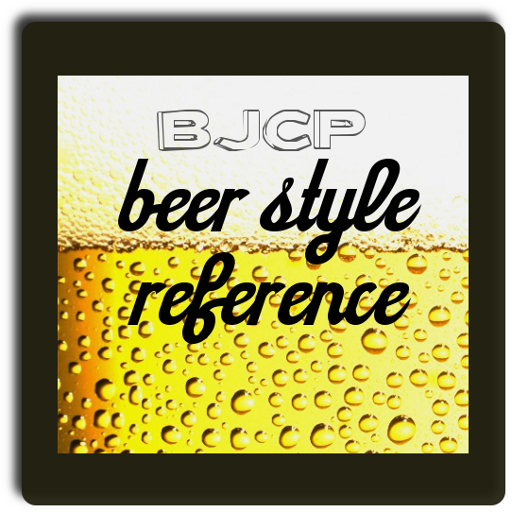My Beer Notes
Graj na PC z BlueStacks – Platforma gamingowa Android, która uzyskała zaufanie ponad 500 milionów graczy!
Strona zmodyfikowana w dniu: 15 sierpnia 2016
Play My Beer Notes on PC
You can add a lot of details of each beer, custom description, style (IPA, Porter, Stout...), IBU, ¡everything!
Check your favourite beers and see them taking a look. You can order the list, filter by favourites, style, etc..
Languages:
- English
- Spanish
- Polish
- Catalán
- French
Let's start to register beers and forget paper and pencil!!
Zagraj w My Beer Notes na PC. To takie proste.
-
Pobierz i zainstaluj BlueStacks na PC
-
Zakończ pomyślnie ustawienie Google, aby otrzymać dostęp do sklepu Play, albo zrób to później.
-
Wyszukaj My Beer Notes w pasku wyszukiwania w prawym górnym rogu.
-
Kliknij, aby zainstalować My Beer Notes z wyników wyszukiwania
-
Ukończ pomyślnie rejestrację Google (jeśli krok 2 został pominięty) aby zainstalować My Beer Notes
-
Klinij w ikonę My Beer Notes na ekranie startowym, aby zacząć grę