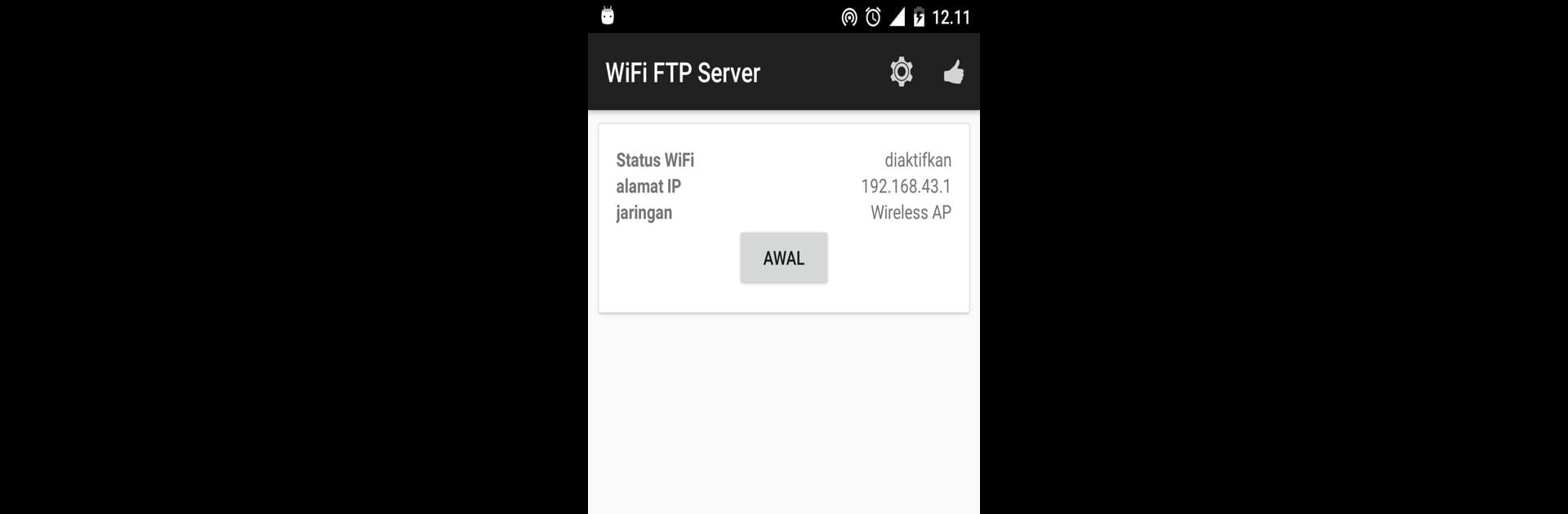

WiFi Pro FTP Server
Chơi trên PC với BlueStacks - Nền tảng chơi game Android, được hơn 500 triệu game thủ tin tưởng.
Trang đã được sửa đổi vào: Sep 24, 2023
Run WiFi Pro FTP Server on PC or Mac
Why limit yourself to your small screen on the phone? Run WiFi Pro FTP Server, an app by Medha Apps, best experienced on your PC or Mac with BlueStacks, the world’s #1 Android emulator.
About the App
Ever find yourself wishing you could just move files between your Android device and your computer without fumbling for cables or dealing with complicated software? WiFi Pro FTP Server makes it ridiculously simple to turn your phone or tablet into a fully-functional FTP server, letting you transfer files, photos, music, and more—all straight over your WiFi network. Whether you’re backing up important documents or just shuffling music to your device, this app has you covered.
App Features
-
Customizable FTP Server
Set your own port number and manage how your server connects. It’s flexible, so you can tweak settings to fit your workflow. -
Secure Transfers with FTPS
If you’re worried about privacy, you’ll appreciate support for FTP over TLS/SSL. Your files stay safe as they move between devices. -
Flexible Account Settings
Create unique usernames and passwords or open things up with anonymous access—it’s your call. Adjust these options to fit different situations or users. -
Pick Your Files’ Home
Set exactly where files should land by choosing a default folder (mount point) on your device. -
Go Cable-Free
No more scrambling for that elusive USB cable. Just connect over WiFi (even in hotspot mode) and transfer files without the fuss. -
Test Before Committing
Want a risk-free trial? There’s a free, ad-supported version available for checking out the basics before you grab this full-featured version.
Give WiFi Pro FTP Server by Medha Apps a try, and yes—if you’re using BlueStacks on your PC, you can make the most of this handy tool with a bigger screen and easier controls.
Switch to BlueStacks and make the most of your apps on your PC or Mac.
Chơi WiFi Pro FTP Server trên PC. Rất dễ để bắt đầu
-
Tải và cài đặt BlueStacks trên máy của bạn
-
Hoàn tất đăng nhập vào Google để đến PlayStore, hoặc thực hiện sau
-
Tìm WiFi Pro FTP Server trên thanh tìm kiếm ở góc phải màn hình
-
Nhấn vào để cài đặt WiFi Pro FTP Server trong danh sách kết quả tìm kiếm
-
Hoàn tất đăng nhập Google (nếu bạn chưa làm bước 2) để cài đặt WiFi Pro FTP Server
-
Nhấn vào icon WiFi Pro FTP Server tại màn hình chính để bắt đầu chơi




