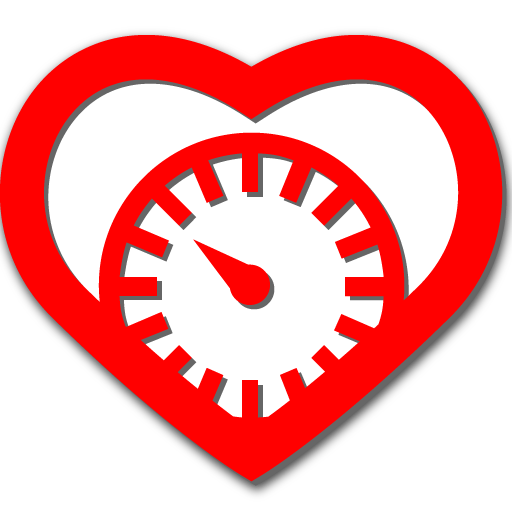MedM Blood Pressure
Chơi trên PC với BlueStacks - Nền tảng chơi game Android, được hơn 500 triệu game thủ tin tưởng.
Trang đã được sửa đổi vào: 29 tháng 7, 2019
Play MedM Blood Pressure on PC
- Absolute World Leader in number of connected Bluetooth Blood Pressure Monitors;
- Fastest and Easiest manual data entry;
- Powerful historical and trend analysis tools;
- 100% functional Offline mode (no registration, no Internet connection);
- Export, reports, backup and share via MedM Health Cloud (https://health.medm.com).
You need just a few seconds to add your measurement results (manually or automatically). You can then add tags and upload to the cloud if you prefer, or just keep your data on your Android smartphone or tablet.
Powerful historical and trend analysis tools enable you to discover patterns and adjust your behavior.
Compatible connected meter brands include A&D, Omron, Lifesense, Transtek, IndieHealth, ForaCare, Taidoc, ChoiceMMed, iChoice, PyleHealth, Contec and many others - try if your meter works. And remember - any meter can be used in manual mode, and it is still so much better than paper records!
IMPORTANT NOTE! Please ensure that your Smart Blood Pressure Monitor is in MedM compatibility list: https://www.medm.com/sensors/#Blood_Pressure_Monitors
Feel free to contact us (support@medm.com) if your device is not in the Compatibility list.
If you'd like to export, backup, and share your data with your family, friends, and physicians you are welcome to register on MedM Health portal - https://health.medm.com
MedM - Enabling Connected Health!
Chơi MedM Blood Pressure trên PC. Rất dễ để bắt đầu
-
Tải và cài đặt BlueStacks trên máy của bạn
-
Hoàn tất đăng nhập vào Google để đến PlayStore, hoặc thực hiện sau
-
Tìm MedM Blood Pressure trên thanh tìm kiếm ở góc phải màn hình
-
Nhấn vào để cài đặt MedM Blood Pressure trong danh sách kết quả tìm kiếm
-
Hoàn tất đăng nhập Google (nếu bạn chưa làm bước 2) để cài đặt MedM Blood Pressure
-
Nhấn vào icon MedM Blood Pressure tại màn hình chính để bắt đầu chơi