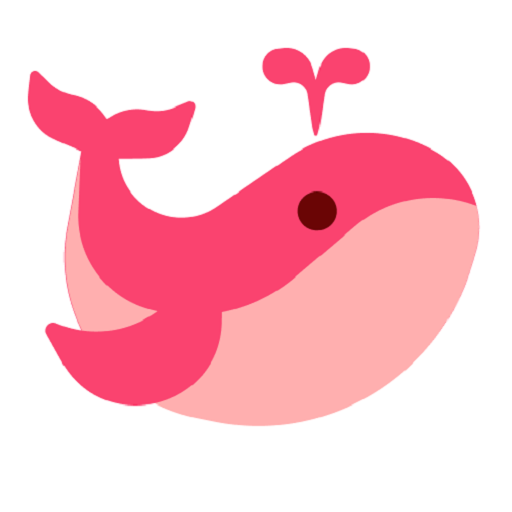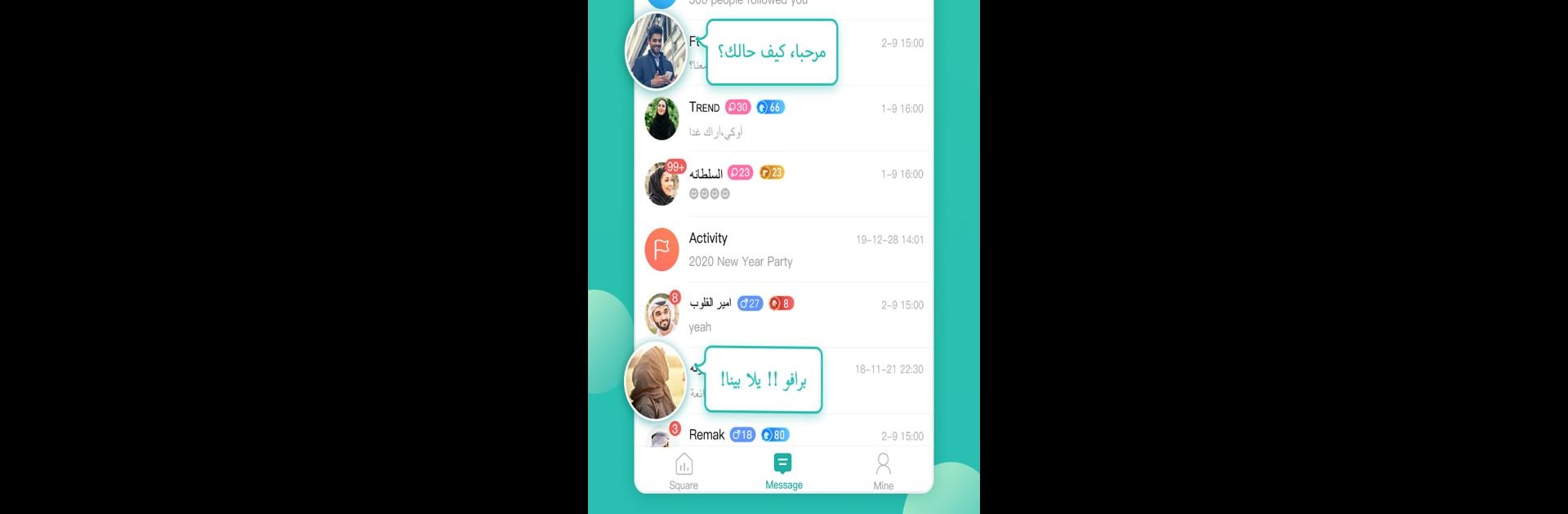

Sango - دردشة، تسلية
Graj na PC z BlueStacks – Platforma gamingowa Android, która uzyskała zaufanie ponad 500 milionów graczy!
Strona zmodyfikowana w dniu: Mar 31, 2025
Run Sango-Chat, Explore & Hangout on PC or Mac
Let BlueStacks turn your PC, Mac, or laptop into the perfect home for Sango-Chat, Explore & Hangout, a fun Entertainment app from MQJC Technology.
About the App
Meet people worldwide and hang out with Sango-Chat, Explore & Hangout, the social app by MQJC Technology. Engage in live voice chats, discover diverse communities, and share your unique stories. Unleash your creativity, support artists, and make connections that go beyond borders.
App Features
🤳 Live Voice Chat
– Host live, high-quality voice chats with up to 10 people in your personal room.
– Connect with strangers and expand your social circle.
– Add flair to your chats with fun, interactive voice emojis.
🎤 Entertaining Community
– Create rooms easily and enjoy diverse content streaming every second.
– Have exciting online parties and make new friends along the way.
🌏 Funny Tribal Theme
– Join tribes like Lion, Eagle, and Shark, and engage in fun, tribe-themed activities.
🎮 Mini Games in Real-Time
– Play games from the Sango Game Box while chatting and make friends through gaming.
📸 Sharing Moments
– Share daily updates or mood quotes, comment, and like your friends’ posts.
💖 Discover More Friends
– Change country settings for varied recommendations, and share your thoughts with online communities.
Big screen. Bigger performance. Use BlueStacks on your PC or Mac to run your favorite apps.
Zagraj w Sango - دردشة، تسلية na PC. To takie proste.
-
Pobierz i zainstaluj BlueStacks na PC
-
Zakończ pomyślnie ustawienie Google, aby otrzymać dostęp do sklepu Play, albo zrób to później.
-
Wyszukaj Sango - دردشة، تسلية w pasku wyszukiwania w prawym górnym rogu.
-
Kliknij, aby zainstalować Sango - دردشة، تسلية z wyników wyszukiwania
-
Ukończ pomyślnie rejestrację Google (jeśli krok 2 został pominięty) aby zainstalować Sango - دردشة، تسلية
-
Klinij w ikonę Sango - دردشة، تسلية na ekranie startowym, aby zacząć grę