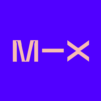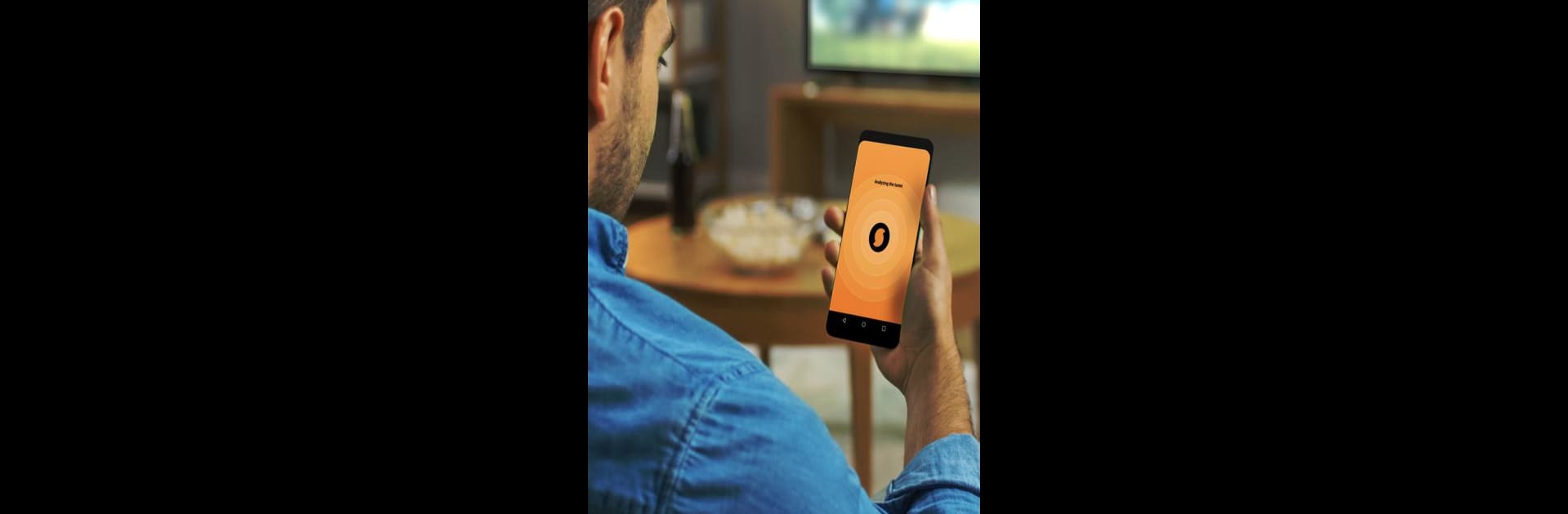

SoundHound - Nhạc Nhận Dạng
Chơi trên PC với BlueStacks - Nền tảng chơi game Android, được hơn 500 triệu game thủ tin tưởng.
Trang đã được sửa đổi vào: Apr 30, 2025
Run SoundHound - Music Discovery on PC or Mac
Multitask effortlessly on your PC or Mac as you try out SoundHound – Music Discovery, a Music & Audio app by SoundHound Inc. on BlueStacks.
About the App
Ever heard a catchy tune in a coffee shop or on the radio and just needed to know what it was? SoundHound – Music Discovery is your go-to for figuring out song titles in seconds—just tap the big orange button and you’ll have your answer. Whether you’re sitting at your desk, on a road trip, or chilling with friends, you’ll be able to find new music, check out lyrics on the fly, and keep track of every track you discover. Plus, the slick interface makes it easy (and a little fun) to get lost in music. Try it out on BlueStacks if you want to bring those features to your desktop.
App Features
-
Instant Song Identification
Tap the big orange button and the app quickly tells you everything you want to know about the song that’s playing—artist, title, album, even the lyrics. -
Hum or Sing to Search
Got a melody stuck in your head? Just hum or sing it—SoundHound figures it out, even if you only remember a few notes. -
Your Personal Music History
Every song you’ve found gets saved in your own history, so you can revisit them, check out where you heard them on the Music Map, and never lose another great discovery. -
Live Lyrics and Karaoke Fun
The real-time lyrics feature lets you follow along as a song plays—ideal for impromptu karaoke or just learning the words to your new favorite track. -
Browse Charts and Trends
See which songs are making waves around the world, filter by genre or what’s hot locally, and even view songs topping the SoundHound charts. -
Spotify Integration
You can connect your Spotify account, create playlists, and stream music right in the app. All your SoundHound finds can automatically show up in your Spotify playlist if you want. -
Voice Commands with “Hey SoundHound”
Go hands-free and ask for song names, play hits, pull up lyrics, or add tracks to your Spotify playlist, just by speaking to the app. -
Social Sharing
Share those songs you just found straight to Instagram, Snapchat, Twitter, or whichever platform you like—perfect for spreading new favorites. -
Multi-Device Syncing
Log in and have all your music discoveries follow you, whether you’re on your phone or using BlueStacks on your computer. -
Built-In YouTube Player
Play the tracks you find right away, with a handy player so you can jam out without ever leaving the app.
BlueStacks brings your apps to life on a bigger screen—seamless and straightforward.
Chơi SoundHound - Nhạc Nhận Dạng trên PC. Rất dễ để bắt đầu
-
Tải và cài đặt BlueStacks trên máy của bạn
-
Hoàn tất đăng nhập vào Google để đến PlayStore, hoặc thực hiện sau
-
Tìm SoundHound - Nhạc Nhận Dạng trên thanh tìm kiếm ở góc phải màn hình
-
Nhấn vào để cài đặt SoundHound - Nhạc Nhận Dạng trong danh sách kết quả tìm kiếm
-
Hoàn tất đăng nhập Google (nếu bạn chưa làm bước 2) để cài đặt SoundHound - Nhạc Nhận Dạng
-
Nhấn vào icon SoundHound - Nhạc Nhận Dạng tại màn hình chính để bắt đầu chơi