
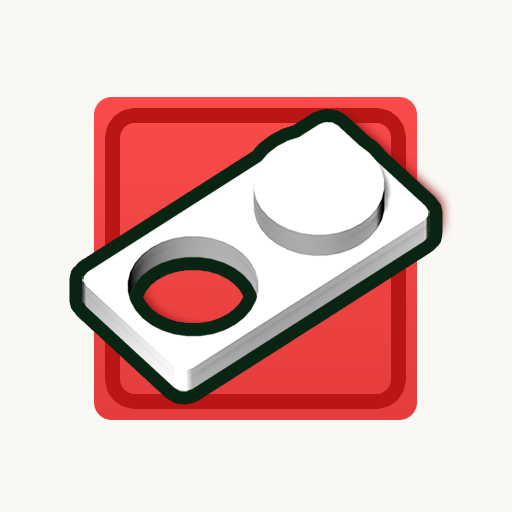
Pick and place
Chơi trên PC với BlueStacks - Nền tảng chơi game Android, được hơn 500 triệu game thủ tin tưởng.
Trang đã được sửa đổi vào: 6 tháng 9, 2019
Play Pick and place on PC
All the levels were created by hand.
No music, just relax listening to satisfying wood clicking sounds that each piece makes.
Single rule: Fit all the pieces that are laying around in the board. While holding the piece touch anywhere in the screen to turn it by 90 degrees.
Have some fun
Mental Lab Team
Chơi Pick and place trên PC. Rất dễ để bắt đầu
-
Tải và cài đặt BlueStacks trên máy của bạn
-
Hoàn tất đăng nhập vào Google để đến PlayStore, hoặc thực hiện sau
-
Tìm Pick and place trên thanh tìm kiếm ở góc phải màn hình
-
Nhấn vào để cài đặt Pick and place trong danh sách kết quả tìm kiếm
-
Hoàn tất đăng nhập Google (nếu bạn chưa làm bước 2) để cài đặt Pick and place
-
Nhấn vào icon Pick and place tại màn hình chính để bắt đầu chơi



